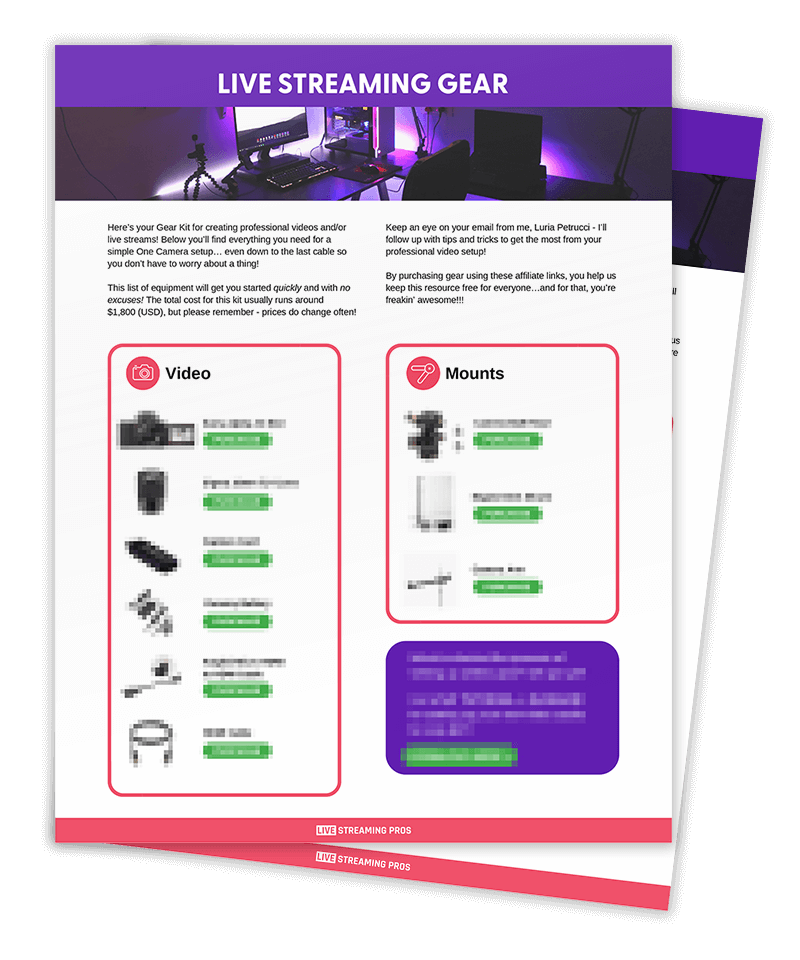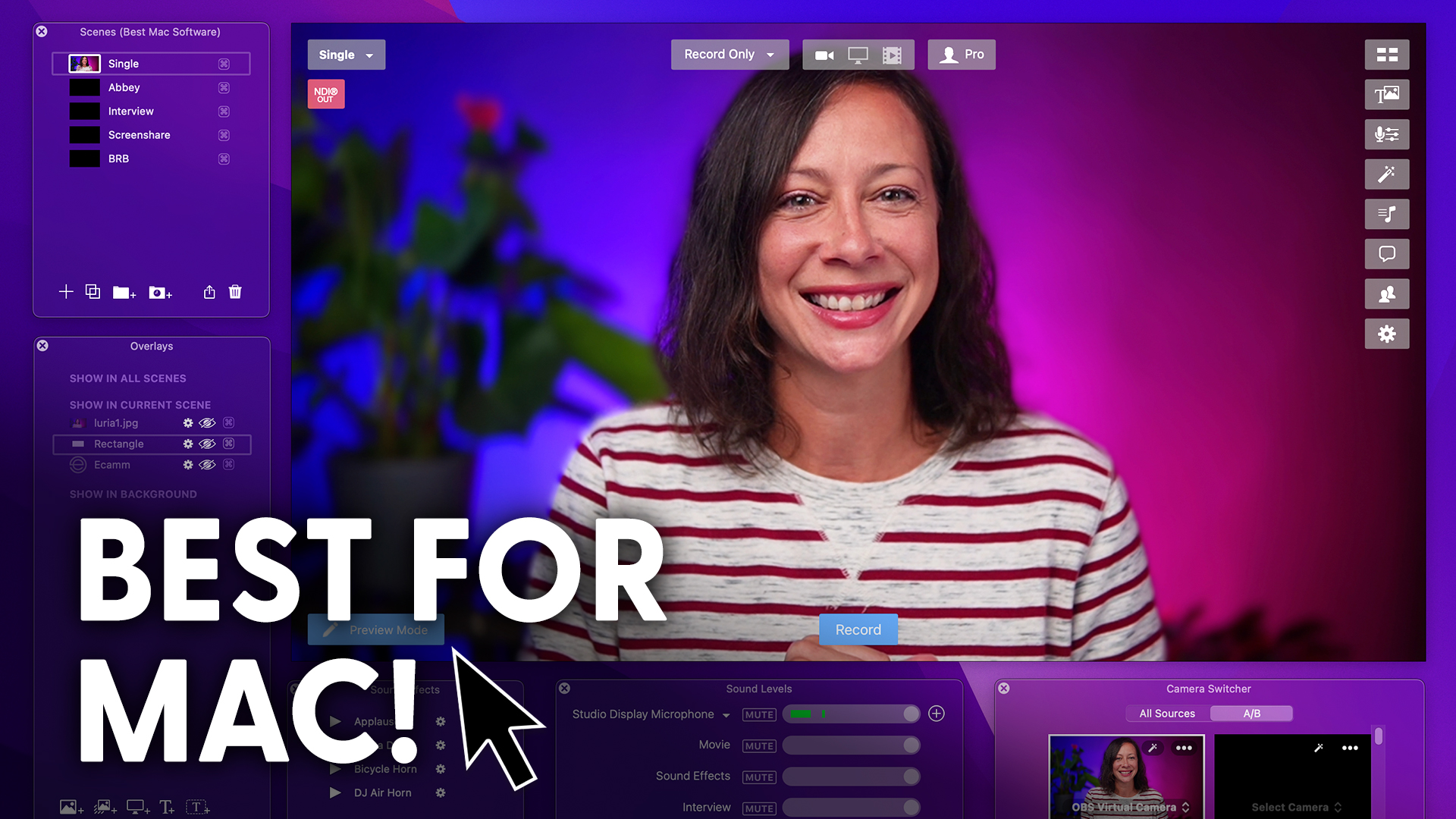Aaah, it’s Christmas!
Elgato sent us all of this gear to build a super simple studio.
And guess what? We’re giving away all of this to one lucky viewer.
You can go to livestreamingpros.com/giveaway to learn how to enter. And here’s the deal. I’m gonna show you three different simple studio configurations using only Elgato products, and that’s the beauty of Elgato.
They’ve got you covered on all ends…Camera…Check. Microphone…Check. Lighting…Check. They’ve got it all.
Are you ready to get building? Let’s do it.
Everything we have is the giveaway is right here on this desk.
Two key lights two Master Mounts, the Wave 3 microphone, a Stream Deck, and a Cam Link 4k.
And beyond the main studio setup, we’re adding the Facecam and the Flex Arm L.
Studio configuration number one is a single light setup, and as a bonus, we’re going to throw in the Facecam.
See how simple that was?
It’s a single light, a Facecam single camera, the mic, and the Stream Deck.
You don’t even need the Stream Deck, but it’s super helpful.
Protip, when you’re picking out your desk. Be sure it doesn’t have too thick a lip so that you can attach the Master Mount to it.
With the one light setup, you’re going to have even light on both sides, but you may actually wind up with some shadows underneath your chin.
Now you see the two lights set up one on each side.
The benefit of two lights is that you get fine tuned control.
You can change and adjust each side separately as well as the color temperature to get that perfect look. And don’t worry, I’ll do cable management right at the very end.
And going on to our third configuration, a single light source in the front and a hair light to separate you from the background.
If you want to upgrade your camera, you’ll use the handy dandy Cam Link 4K.
That’s a capture card, and it acts as a middleman between your mirrorless or DSLR camera and the computer. And it essentially translates the signal so that the computer can see it as a webcam, which is what we’ve done here.
So I have a single light source in front of me, and we’re going to turn on the hair light so you can see the difference.
Now you’ll see how I’m separated from the background.
That is the point of a hair light.
Now, keep in mind that I do have light coming in from the back, which is already separating me a little bit.
But in your studio, you probably won’t have that.
In order to mount the hair light behind me.
But using the same table, we actually used this Flex Arm Mount (not included in the giveaway).
And as you can see, I’m doing some simple cable management by routing the cable behind from view and with some zip ties.
And then we’ll clean it up by clipping these off later.
You’ll notice my hot spot, which is this bright area in front of me.
If you run into this trouble in your setup, then I’m going to show you a little hack using parchment paper.
Now, wax paper is actually better because it’s white.
This is a little brown.
But let’s show you.
We’ve attached to the parchment paper to the light to act as a diffuser to soften the light on me, which removes the hotspot.
As you can see, a super simple studio setup is easy to achieve, and you can do a lot with a little.
These are great products.
Thank you, Elgato, for sending these, for being willing to give them away, for helping to support this channel.
If you want to dive into learning more about how to set up your professional video studio, go ahead and check out this playlist, and I’ll see you in the next video.