You're almost There!
WHOOP WHOOP! Congratulations on joining Zoom Club!
- You’ll be receiving an email shortly asking you to confirm the email address you want for your Zoom account. If you already have a Zoom account and you want it transferred, enter the same email address of that account. Otherwise, if it’s a new account that you’re looking for, please enter an email address that is not associated with a Zoom account.
- Once we receive the email address you want for your new Zoom account, we will initiate a new/transfer account request with Zoom. You will receive an email from Zoom within 2 or 3 business days (usually less) asking you to activate your account. We will also email you letting you know that it is to be expected. If you do not see any of these emails, please check your junk/spam folder. Your billing with Zoom Club starts immediately, and any delay that you have between the time of subscribing and the time you accept the Zoom Account Activation will not be refunded.
- You will be billed monthly by Live Streaming Pros for the amount shown in your email/PDF receipt. Once your account has been transferred, you will no longer be billed by Zoom. If you have a prepaid balance with Zoom, you will receive a prorated refund from Zoom directly. Any account cancelations require a 1 month notice.
- For support and questions about anything related to Zoom Club, please contact zoom@livestreamingpros.com rather than the standard LSP support email.

Next Steps:
- Check your email for a confirmation email from us
- Click the link in your email
- Let us know the email address you want for your Zoom account
IMPORTANT! Once you’ve let us know what email address you want us to apply to your new Zoom account, you must check for a Zoom Activation Email that comes from Zoom directly. That will can take up to 1 business day, however, most messages arrive to your inbox within an hour or two.