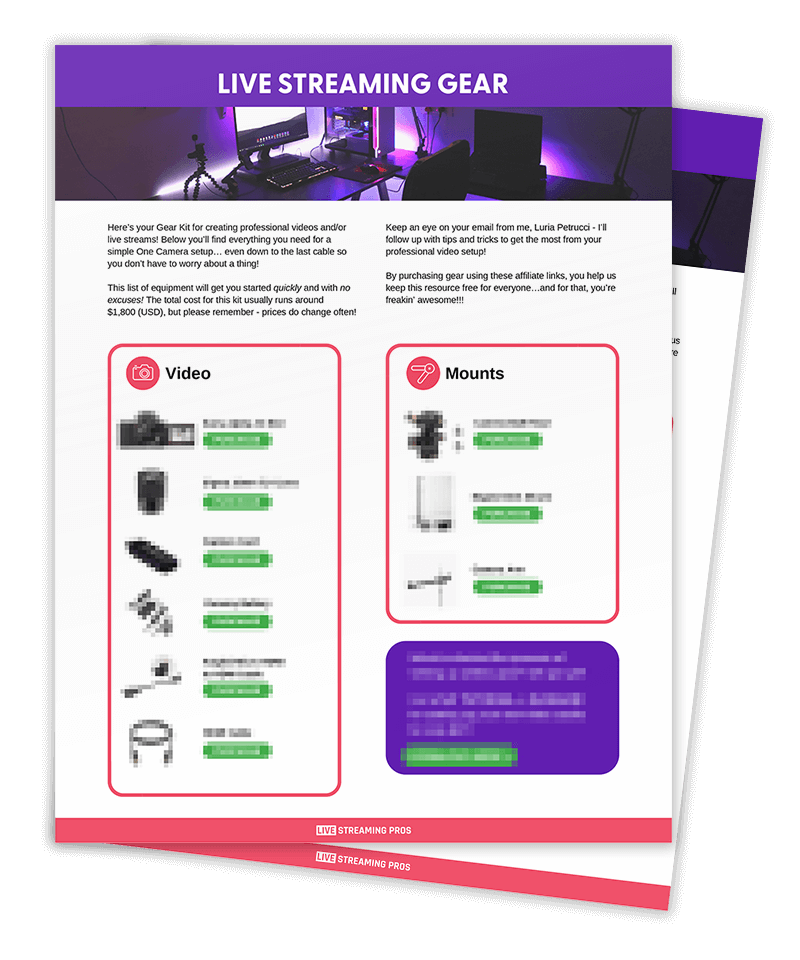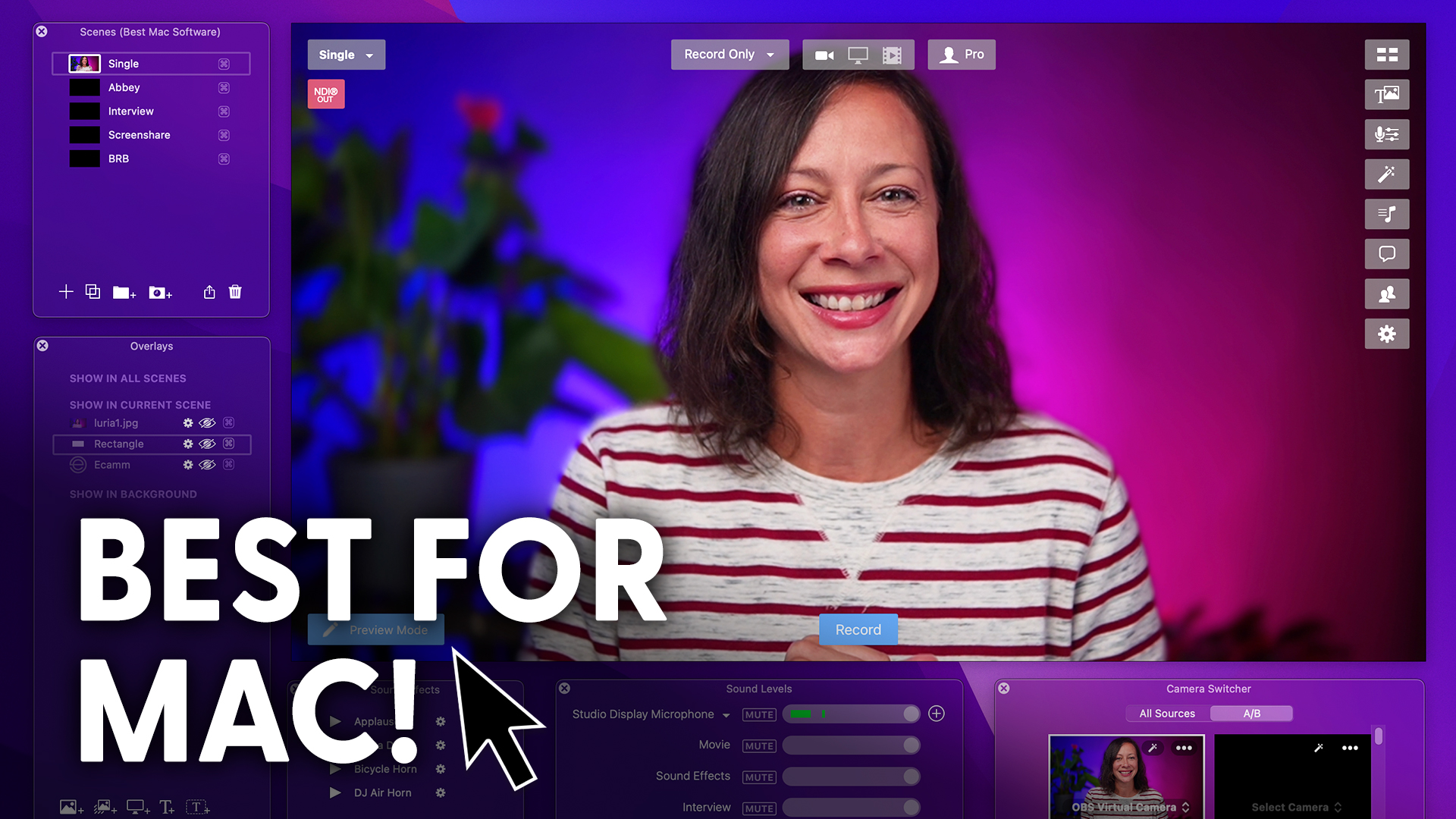I’m an entrepreneur. I create videos for a living. And I will never not use graphics in my production. Here’s why…
Graphics are the bridge between your ideas and your audience. They can take simple concepts and turn them into something that people understand, connect with, and engage with. They even help YOU to communicate your message more effectively! So if you’re like me and want to create great, engaging content, then you need graphics in your toolbox. End of story! 🙂
Earlier this year, I hosted my first virtual summit. It was absolutely incredible. But what made it even more incredible was the graphics Paul Dixon created for myself and the attendees to use during the event. What a friggin’ GAME CHANGER!! I will never run a virtual event without graphics – you have my word on that. For the summit, Paul made pop-ups that said things like “HYPE!” and “GOLD!” – and everyone absolutely LOVED them! It added a whole new dynamic knowing we could celebrate by throwing some HYPE! on the screen when our favorite speakers showed up. Or “GOLD!” when a speaker dropped some serious insight.
The attendees of our Expand Your Reach Summit loved these graphics so much that we’ve updated and expanded on them for a new pack available now in the store!
Graphics are often the highlight of any live streaming event, but if you don’t have a graphic designer on hand, or want to save money by not hiring one, then learning programs like Adobe After Effects and Photoshop can be your saving grace. However, even those programs have a bit of a learning curve that you may not have time for (I know I don’t). Luckily, there are tons of resources available that allow you to create your own graphics without having to learn about all the complex coding that goes into it!
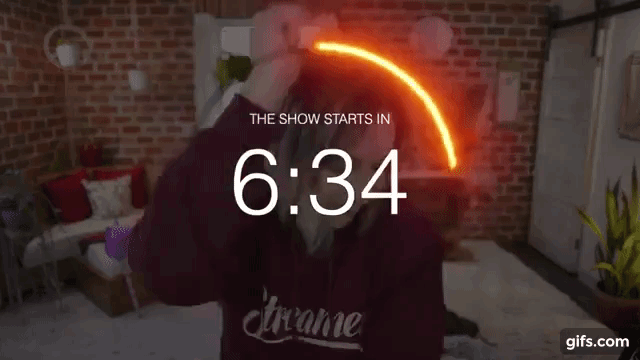
One of the recent and super popular resources creators have been using is Canva. Canva has a free (yay!) option, and a paid option (that’s surprisingly cheap). Not only does it allow you to easily create some awesome graphics, but it does way more. (I’ll save that for another blog post because it does a LOT!) Based on a recent poll I submitted to my community of creators, most of them use Canva to customize their graphics if they’re not purchasing them from somewhere else. It has prebuilt animations that even allow you to add your own branding colors!
If you decide Canva isn’t your thing, some streaming softwares now include premade graphic options. For instance, Ecamm has now added lower thirds and other graphics IN the software so all you have to do is click a couple buttons, and voila! It’s added to your production.
So start sprucing up your live streams with graphics, and see how much more engaging and fun they become! There are many free and paid resources available for content creators who want to start using graphics in their productions. I highly recommend starting with Canva, which is an amazing resource for customizing graphics. If you’re looking for even more graphics options, Ecamm has built-in graphics that you can add to your live stream with just a couple clicks. So get creative and have some fun with your next live stream – your viewers will thank you!