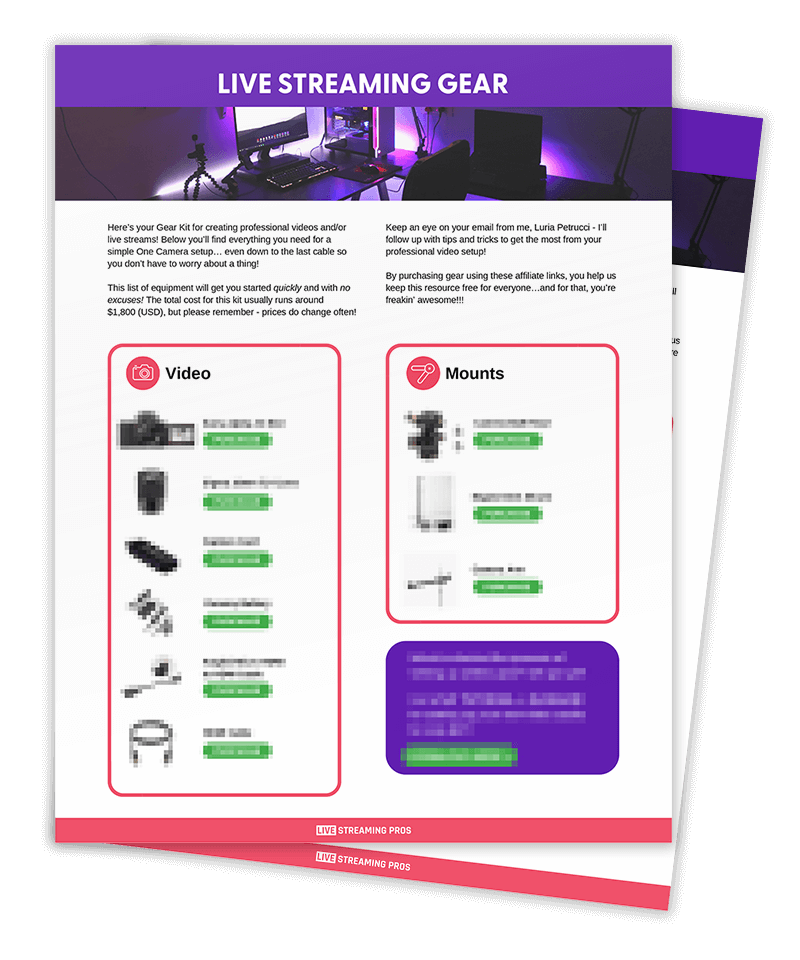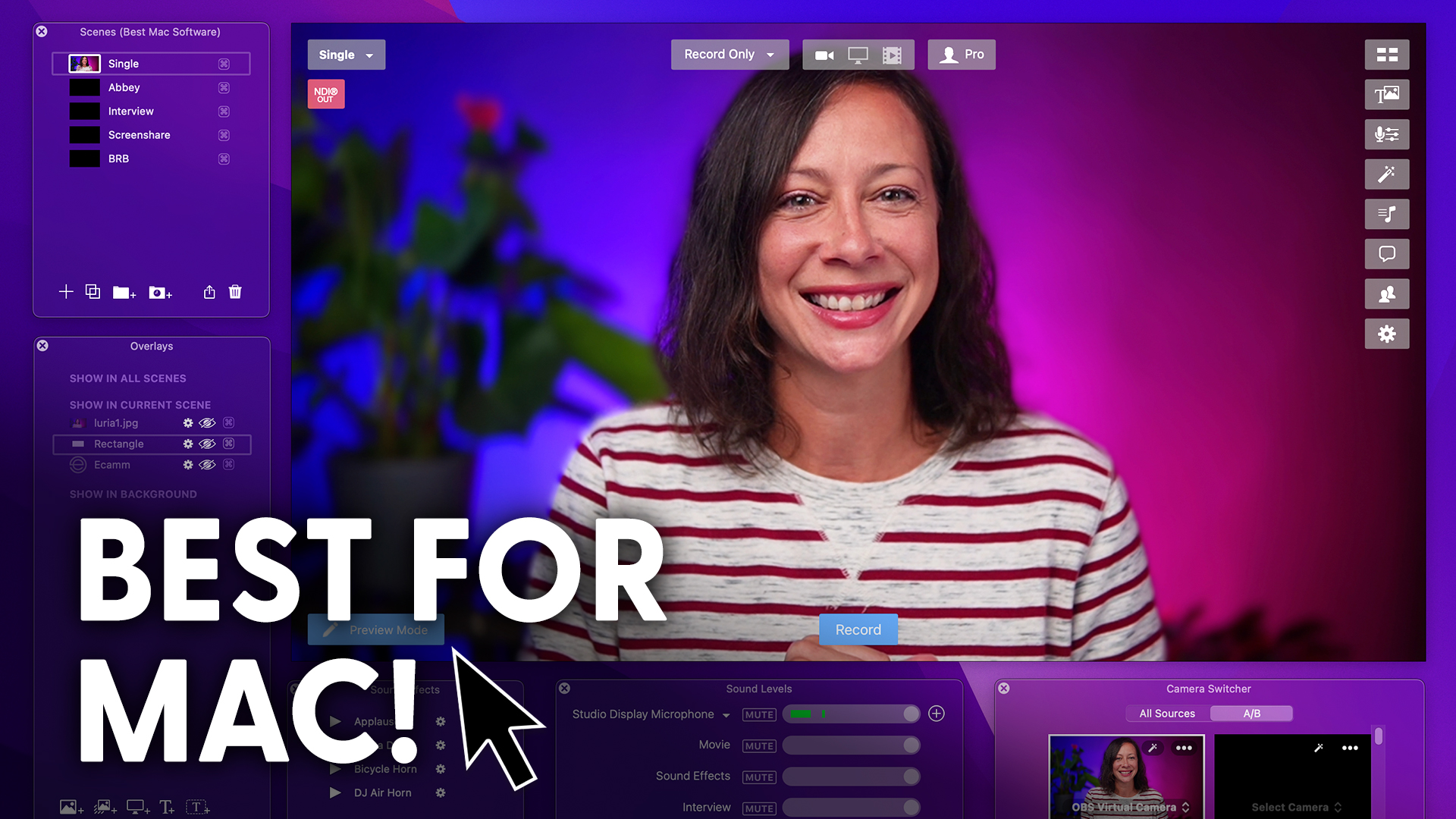Hang on just a second.
One of the biggest selling points of the Sony ZV-E10 is the ability to plug your camera directly into your computer without a capture card and without having to download software.
This allows your computer and any live streaming software to magically see your mirrorless camera as a webcam.
But the question is, should you even use the USB connection?
By the end of this video?
You’ll know the difference between a USB and HDMI capture card connection.
You’ll see the difference.
So you can determine for yourself whether the Sony ZV-E10 USB quality is any good and you’ll know when to use each type of connection.
Let’s do this.
There are two ways you can connect your camera to your computer.
Let’s look at both.
Option one, USB only.
Now, this is quick, it’s easy. There’s no additional cost investment.
In fact, the USB cable is included in the box. It charges and keeps the camera on so you can stream for hours on in.
The downside of this option is that you’re not going to get as high quality as you possibly can.
Now, it’s better quality than a webcam. It’s just not as good as if you were to use Option Two.
And option two is a capture card.
The Cam Link 4K is one of my favorites.
Now, because your camera outputs HDMI, we need the middleman to turn the HDMI signal into a USB signal so that your computer and your live streaming software can read it.
Pro Tip, turn off your phone while recording.
The benefits of this is that you’re going to get the highest possible quality from your camera as long as you’re using a high quality capture card, and then you’re just going to look so gorgeous.
Now, the downside of this is the additional cost.
You’re looking at $115 to $150 for a high quality capture card.
So the question is, is it worth it?
Let’s put that to the test.
For option one, you’ll take the USB cable. It came in the box, connect one end to the camera and the other to the computer, and you’re done.
For Option two, you’ll plug an HDMI cable into the camera, the other end into the capture card, and then the capture card into the computer.
If you’re using option two, don’t forget to keep your camera plugged in either through the USB cable to power or using a dummy battery.
You are going to need to turn your camera into clean HDMI mode.
Don’t worry. We have a video all about all of the settings that you need to change and a how to do so.
Hit subscribe and turn on those bell notifications so you don’t miss it when it comes out.
You can use any live streaming software for the purposes of this demo.
I’m using Restream.
Whether you’re using the USB connection or a capture card, you can now bring your Sony ZV-E10 into Restream Studio to go live quickly and easily.
There is no software to download, and the learning curve is almost zilch.
It’s super simple, super easy, yet it will increase the quality of your production regardless of the connection you’re using.
You can put comments up on screen from your chat room.
You can even display the chat room on screen.
You can add graphics. You can do interviews very easily.
So this is a fantastic way to have no excuses.
Go live now. And Restream gave you a ten dollar credit. Click that link in the description.
What you’ve been seeing this whole video and right now is using the capture card.
And now we have the side by side with the capture card and the USB
Beware if you’re going to use the USB connection, you’re going to want to route to the audio through the camera itself.
Otherwise, you’ll have sync issues.
You’ll notice how the USB connection is darkening the image quite a bit.
You’ll also notice that the USB connection is delayed and slightly stuttery.
Notice the background when I hold this product up and how it’s coming in and out of focus.
It’s very different than the capture card.
This is ambient light only. I have no lights in front of me, just the background with lights and the light coming in from the windows.
This is just one light in front of me, no sidelight. And back to what you’ve been seeing with both lights on in front of.
So back to our original question, is it worth investing in a capture card?
Well, as you can see through this demo, you’re not going to get the same quality from a USB connection that you do with a capture card.
There’s a caveat here, though, and that’s your budget.
While I would like to see you upgrade to a capture card at some point, it doesn’t have to be immediately.
You can start with that USB connection.
And when your budget allows upgrade to an Elgato Cam Link 4K or the HD60 S+ or any other high quality capture card.
The point is it is okay to upgrade over time.
It does not have to be perfect right out of the gate.
So keep that in mind.
If you want to wait, then just get started.
Stream, go live, do the things. And then as you’re able to… Go more professional.
We have a whole series of videos on the Sony ZV-E10 so go ahead and check that out right here.
And don’t forget to join me for a live stream where you can get your questions answered and hang out with this amazing community.
I’ll see you there.