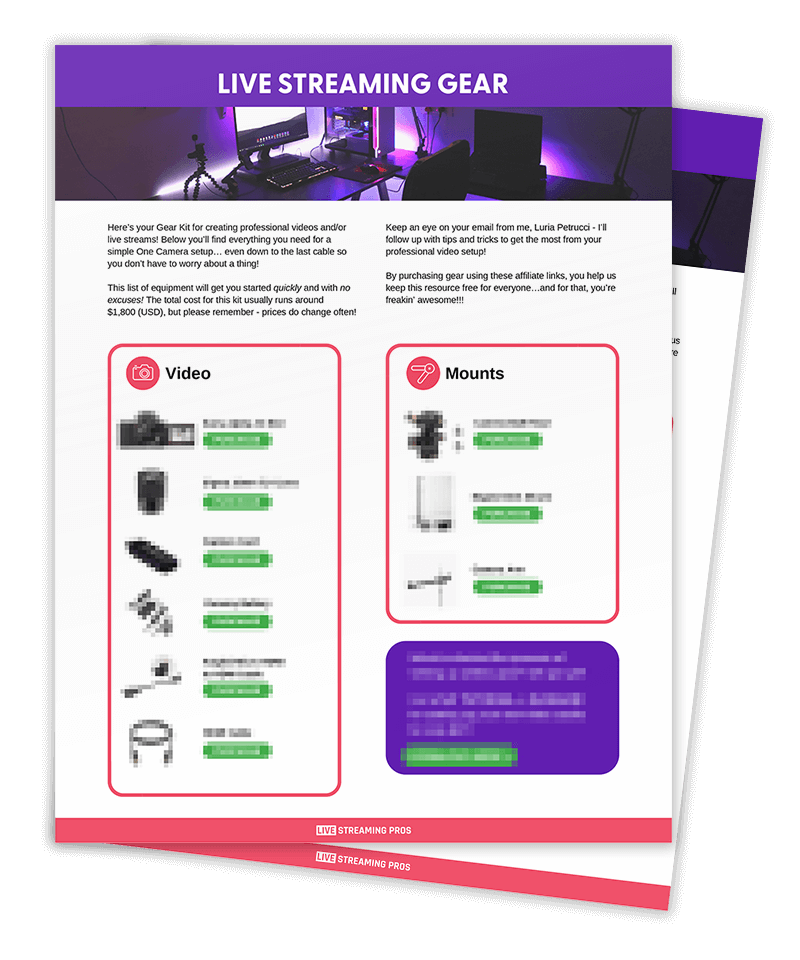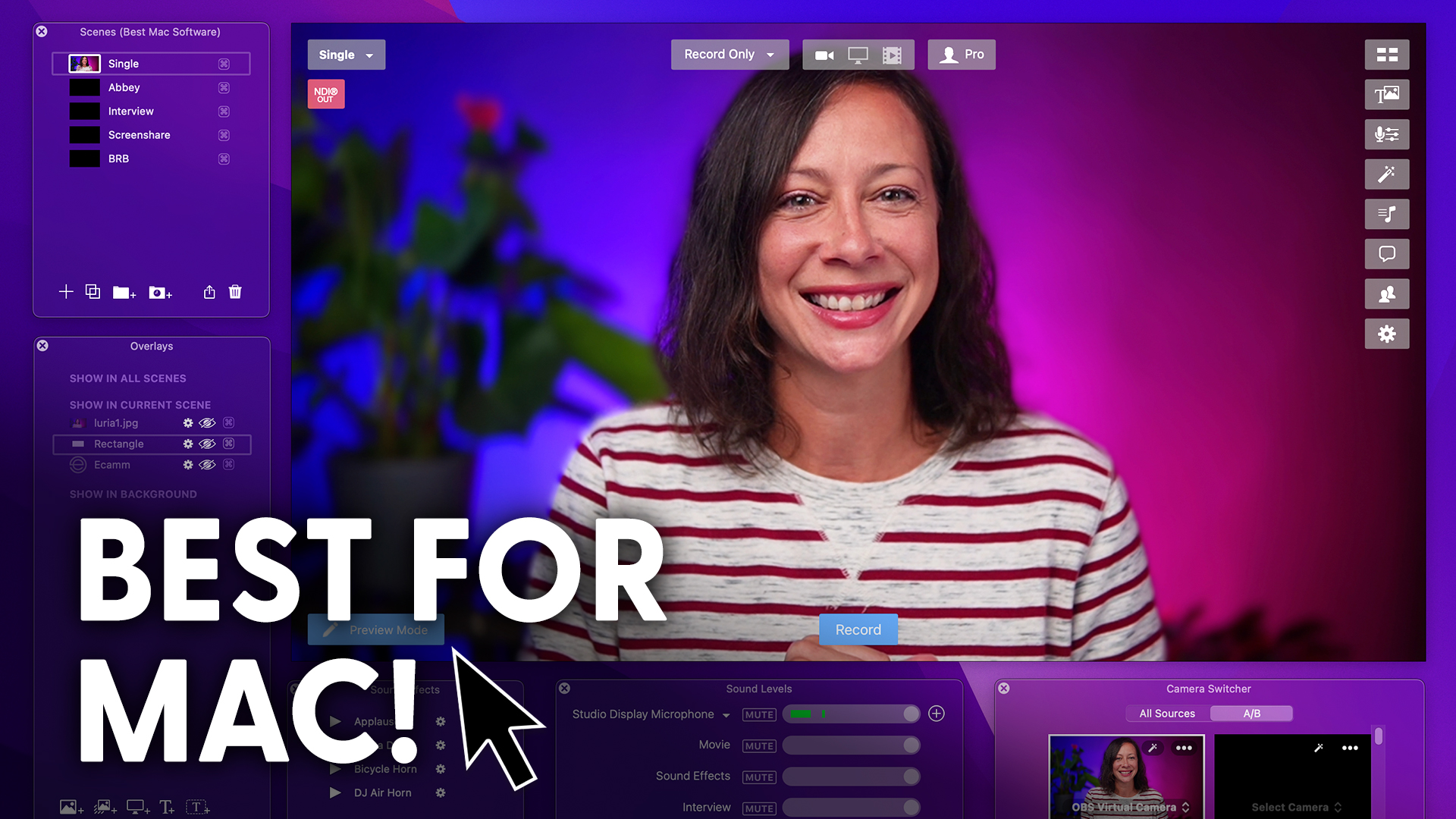The Elgato HD60X.
Yeah baby.
Yeah baby.
It is a brand new 4k capture card for live streamers and video creators too.
So it’s targeted at gamers.
But what if you’re not a gamer?
The good news is I got three ways you can use it for streaming or recording any type of content and it’ll give you more flexibility and a higher level of capability.
We’ll quickly talk about what a Capture card is.
What’s so special about this Capture card?
Why it’s for gamers and other ways that you can use it regardless of the type of streamer you are.
Oh my God. I just realized another way bonus.
Yeah baby.
Super quick.
A capture card is a device that lets you bring in your high quality DSLR or mirrorless camera into your computer and streaming software so that it can be seen as a USB Cam.
And with it you now have the possibility of recording the highest possible quality that you can get out of that beautiful camera that you got.
It was expensive so let’s get it all.
I’ve got a whole other video all about Capture cards.
If you want to learn more, link in the description,
You also may be wondering is this the right capture card for you or is there another one from Elgato?
There are a bunch of different ones. So which one?
I’ve got a comparison video coming your way
ASAP, so subscribe hit those bell notifications so you don’t miss it.
Unlike most capture cards that have one input and one output, the camera gets plugged in here.
This goes into the computer.
Unlike that, this device has a second output and this is of course not the only one of this type on the market.
There are other brands and then even Elgato themselves has another one, the HD60S+ which you might have heard about around here.
To be clear, if the only thing you’re wanting to do with your capture card is bring in a single camera source like you’re seeing here, then the HD60X may not be the right choice for you.
This device is if you want to do more with your capture card.
So gamers can use this type of device for bringing in a console like a PlayStation or an Xbox and have that beautiful high quality image.
But if you’re any other kind of livestreamer like you and me, then what else can you do with it?
So given that it’s 4K, you can bring any source into it that warrants that higher quality 4K signal.
You can pass through resolutions as high as 4K.
60 frames per second.
HDR baby…
Yeah baby.
Meaning that you’re going to see locally the highest quality footage and then you’re going to stream at a different resolution, 1080p 60 frames per second HDR or
4K 30 frames per second.
Now the downside of streaming and 4K is you won’t get to use ultra low latency meaning that your chatroom will be delayed in response to your content and questions.
Idea number one. Bring in a high quality screen share or another camera as a second source.
So you have your main camera coming into your software, maybe using an existing capture card.
Then you set up a second capture card like the HD60X to bring in a second computer to screen share, something that benefits from that higher quality.
Artists, you can see all the beautiful detail in your work.
How to creators.
If you want to get the best possible quality from that product demo, really it’s up to your imagination and use cases.
But keep in mind that we’re probably looking at something you really don’t want to lose quality on.
Idea number two, a confidence monitor.
You can plug your main camera into the HD60X, bring that into the computer and then plug the second output, out to another monitor.
This monitor is going to sit just below your camera or beside your camera so you can visually see what’s happening on the camera without having to look down at your software.
Make sure you don’t have something in your teeth at all times.
Keep in mind this idea is best used for setups where your camera is mounted further away from the desk.
Because of course, if you already have all of your monitors right here by the camera, it’s not really going to be beneficial.
But if you’re mounting further away, it’s a great idea.
Idea number three.
Daisy chaining baby.
OK, so let’s say you want to have two separate streams of the same content, but you want them each to look differently.
Maybe you want the second stream to have an overdubbed live translation, or you just want to have different overlays on the second stream.
We did something like this recently at our virtual event.
Expand your reach.
We were sending the primary feed and all of the graphics to the attendees, stream one, and separately we sent the same content, the main camera to Facebook and YouTube with different visual call to actions to help sell tickets last minute into the event while it was happening.
In order to caisy chain.
All you do is send the second output directly up to a second computer with an entirely different production.
And a bonus the ISO recording.
I seriously can’t decide if I like this one or number three better.
What do you think?
If you’re streaming or recording, you want the highest quality possible for the recordings for your post production editor to go in and chop up and mess around with for repurposing.
This is a great one.
And no, this is different than tip number one because this is about ISO recording, meaning you get clean and separate feeds of each individual input.
So then your editor or you have every individual camera and every individual capture to do with as you please.
This idea does use an additional piece of hardware.
In our production company we’ve used an ATEM Mini ISO Pro for one client’s purpose to do just this.
So you’re going to send camera one, camera two camera three into the ATEM and then screen capture one or two how many of you have into the ATEM as well separately.
Are you still wondering what capture card is right for you?
Then check out this comparison video where I outline all of the differences between
Elgato’s line of capture cards so you can make the right choice for you.
I’ll see you there.
Yeah, baby.