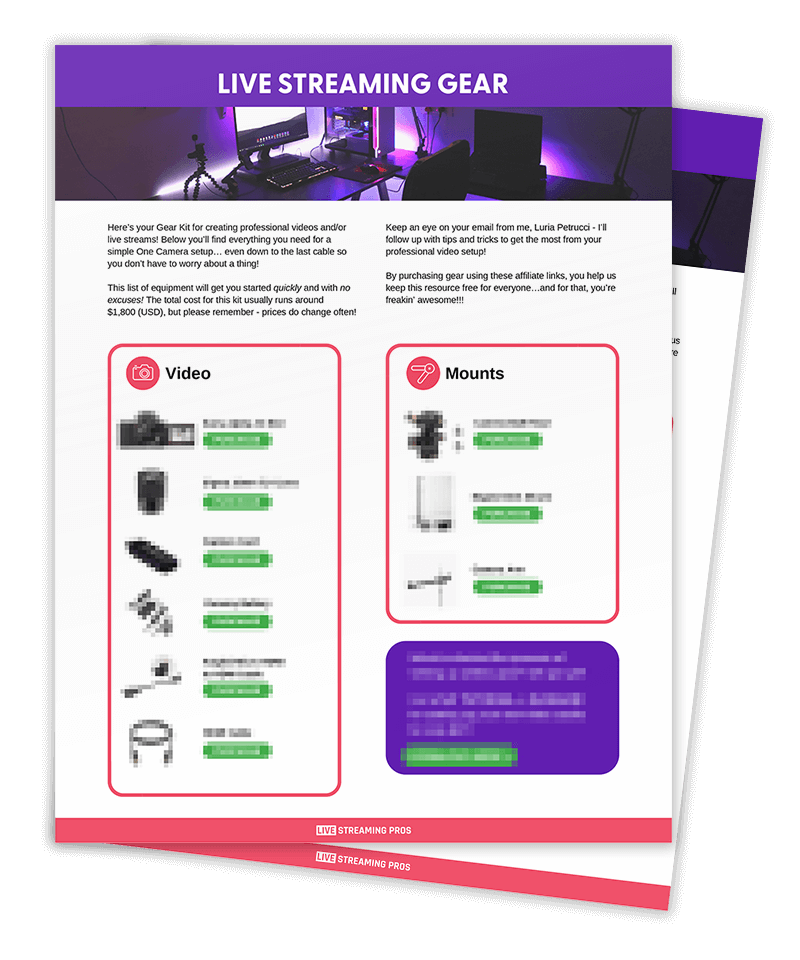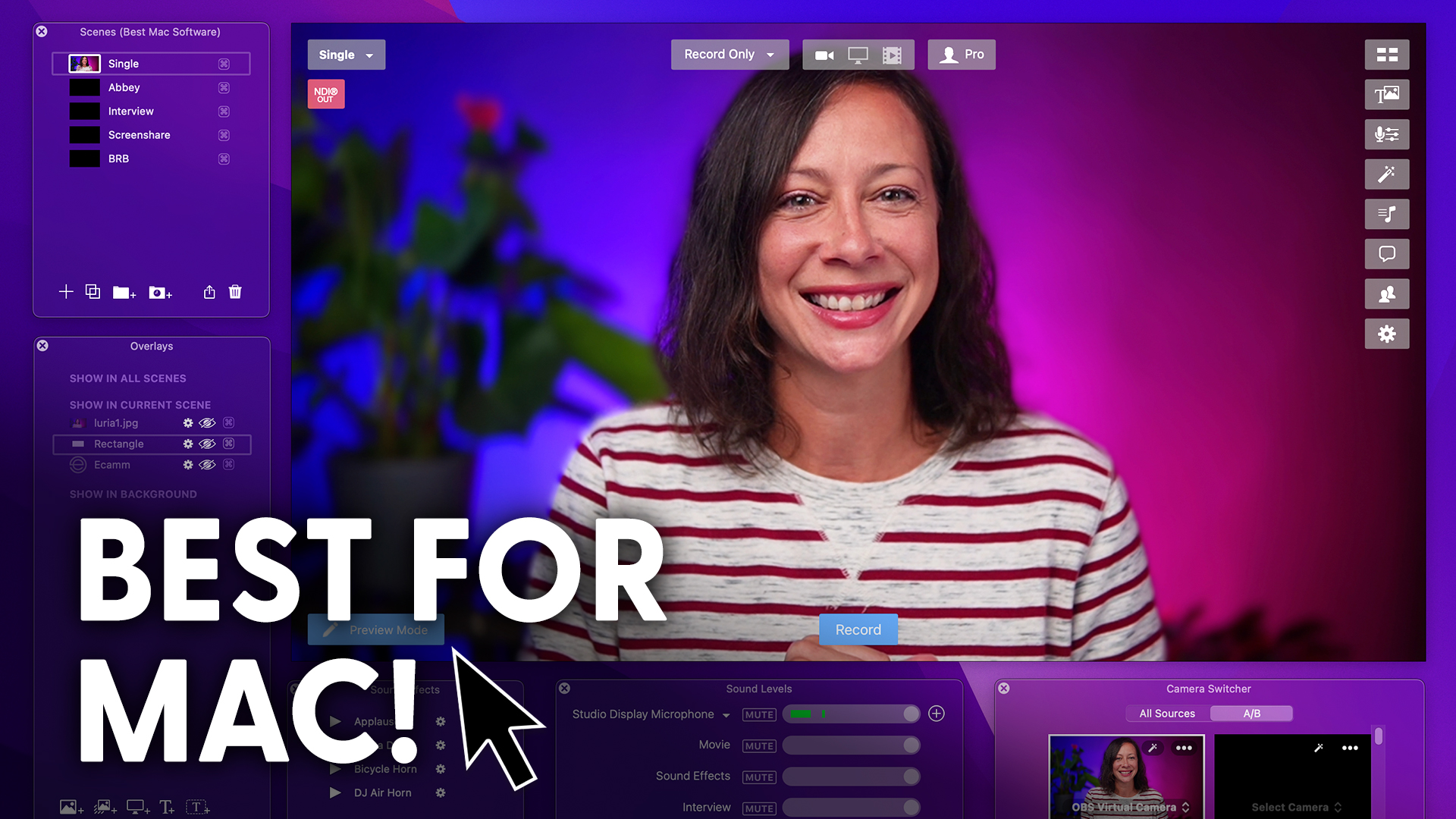Have you ever wanted to do Instagram live streams with two cameras?
Have a little bit higher production values, make you stand out from the rest?
Well, you are in luck because I’m going to show you how to get two cameras into your Instagram livestream.
But we’re not using VHS cameras, unfortunately.
Let’s get into it.
So why would you want to use this feature or have the ability to have a multicam set up in your Instagram live streams?
There’s a lot of reasons why this comes in handy, but more specifically, let me explain where it came in handy for me, which benefited me greatly.
Having a multicam setup definitely separates you from the average person that is going to be streaming on these platforms and just gives you a little bit more higher production value.
People may stick around a little bit longer and depending on what you are streaming, it could actually make you a lot more money.
So for me, it was crucial to have multi camera, higher production live streams because it made me a lot of money via selling products online.
So I used to own a retail store for many years before selling it to do this full time.
You see, I would do a lot of live sales, I would sell lots and lots of products online.
So where I was able to achieve a lot more revenue was being able to show my audience up close and personal details of the product that they are going to be getting their hands on.
And I mostly streamed over on Facebook. It was great.
But nowadays there’s a lot more tools out there that will allow you to be way more successful.
For example, Instagram now has this feature where you can bring on people during your live streams and that is where this little hack or trick comes in handy.
Who says it actually has to be one of your viewers?
Why can’t it just be yourself?
Oh, and quick side note, this actually will work on any social media platform that allows you to bring on one of your viewers during your livestream.
I’m just using Instagram as an example.
So to be able to achieve this little hacker trick, it’s pretty simple.
You just need your phone which you’re already probably streaming on it correct if you’re already on Instagram.
But if you happen to have laying around a tablet or an older phone, perhaps I know I have a lot of that stuff laying around.
A lot of people might not have that laying around, but I do a lot of tech stuff here.
So I happen to have an extra phone that I don’t use anymore.
So instead of just selling it and giving it away, you can actually bring this back to life in the sense that it could become your secondary camera for social media like Instagram.
To make this work, the first thing that you need to do is create a secondary account. Pro tip though, don’t just use any Instagram account.
I would literally make a brand new one and make it dedicated for your second camera.
Here’s where it does get a little bit fumbling.
You do have to already have the livestream started and once it’s going, you have to take your second phone or tablet, whatever you’re using and join the live stream and then request to be brought on.
And then you can set the camera wherever you want and then accept it on your main phone and you’re good to go.
Unfortunately, you won’t be able to preset this up.
You do have to do it while you’re already alive.
So it will take some practice to make it smooth and streamlined for your audience.
But if you do happen to have a second person around, that could be very beneficial because they can do that all for you while you’re already live.
Get it all set up and ready to go, but it’s pretty quick, easy and effective.
Now, one thing you do have to do is make sure you mute the second camera.
Otherwise you will get an audio loop and that’s no good.
That will be bad. I typically use it for a top down view when I do live sales or just unboxing videos.
Those come in handy.
I did one of those recently over on my Instagram page.
I was unboxing a camera and I just had it set up overhead and they could see me unboxing it and I was still able to talk to the camera and read comments.
Now, Instagram is a little fumbly as far as the comments go.
They do scroll on the bottom.
I really wish that Instagram has a little bit better of a system for the audience because the comments tend to get in the way of the screen.
So you do have to kind of work with that.
But it is still a pretty effective way of adding a little bit higher production value to Instagram, live streams or any other social media platform that allows people to call in and join your live streams.
Just one more thing to separate you from your competition.
Even though I don’t really like that word, I’ve always saw competition as opportunity for collaboration, but I think you know what I’m saying.
I’ve had this phone laying around for many years and it’s really cool to be able to find a new life for it instead of just giving it away.
Because I think AT&T was going to give me like $40 for this since the iPhone X.
I mean, come on, it’s still a great phone, but now I have a great use for it.
Secondary camera.
What are your guys’ thoughts?
I would love to know.
Let’s chat in the comments below.
Hopefully this hello hack and tip and trick has helped you.
If it has, consider subscribing.
I’ll catch you in the next video.