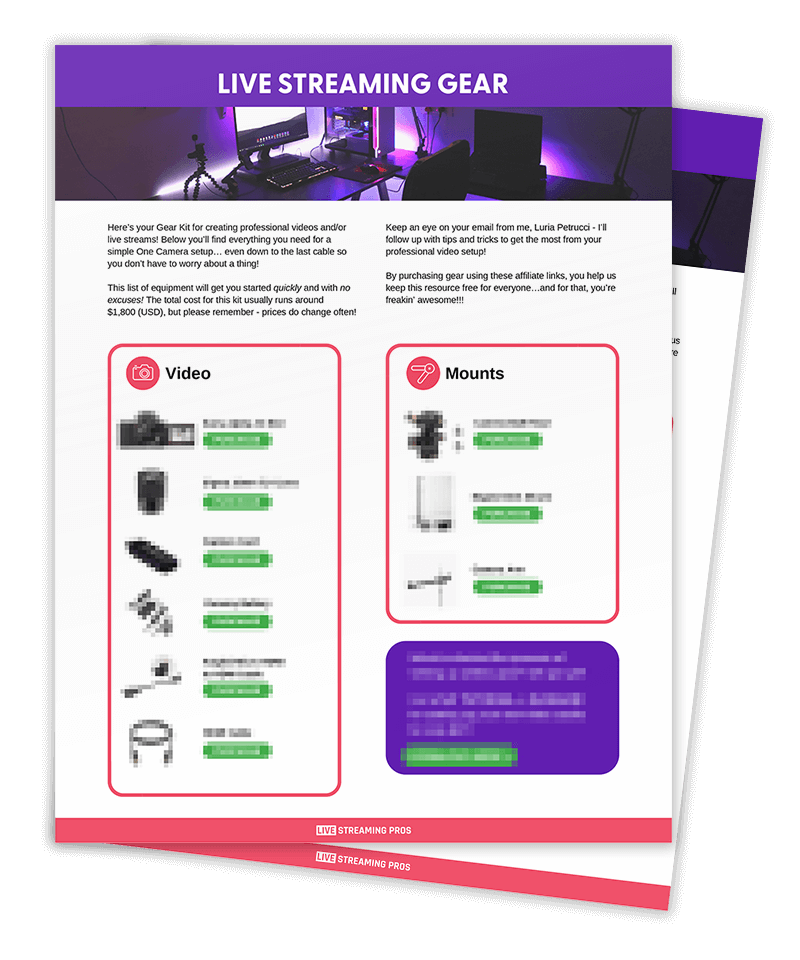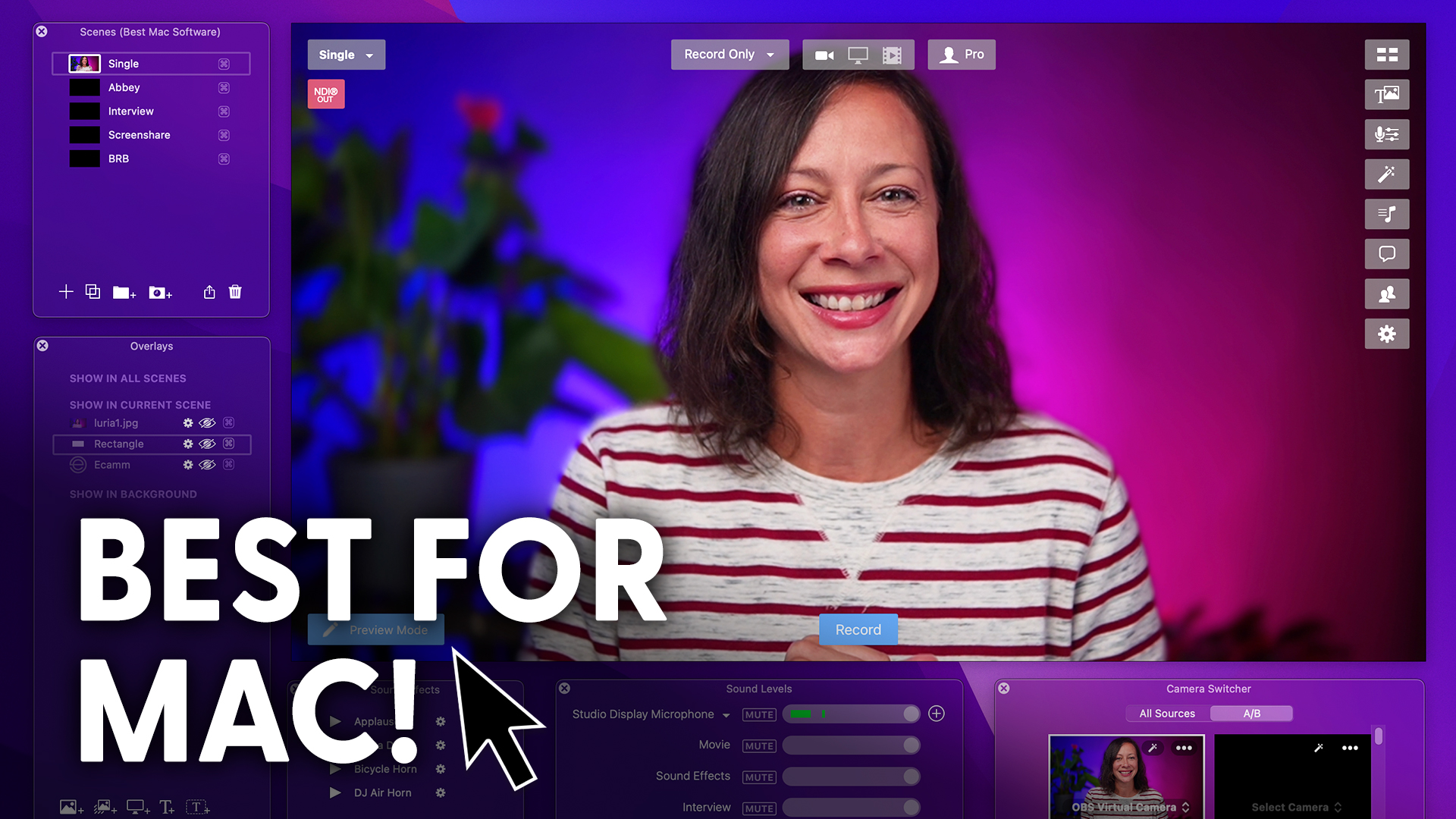Let’s talk wireless mics.
This is the SmallRig W60 and I’m gonna tell you all about it, show you what’s in the box.
We’re going to do some demos out here and let’s do it!
After you open the box, you’re going to find all of them, this stuff in it.
So the SmallRig case that holds the two microphones, the receiver, and this is no ordinary case, but we’re going to come back to that in a second.
You’re also going to find the two wind muffs, the phone cable adapter,
the regular adapter and the USB C charging cable.
And of course a nice little soft bag for transportation.
Let’s dig into the details.
So on the side here, we’ve got the power button.
A long press will turn it on and off.
A short press will be mute or unmute.
This button is the pair button for a long press or the short press is the low pass.
On the other side you’ve got the USB charging port and an optional microphone input for a lav.
You will need to pick one up yourself so that does not come in the box. On the LCD screen on the front you’re going to find your display so you can monitor the levels.
And on the top is the mic hole.
And then you can plug one of these in here.
They’re cute.
So these mics are using a condenser microphone that has a 360 degree omnidirectional pattern.
Now the receiver.
All right, so on the side we’ve got long press is power, short press is to switch between mono and stereo.
On the other side we’ve got of course headphones, the handy little connect it to your camera cable.
And then you’ve got the USB power.
This clip actually will go into the cold shoe mount on your camera so that it is just handy holding it.
You don’t have to configure anything.
And on the top you’ve got your individual level control so that you can adjust volume for mic A and mic B.
Now let’s get back to this fancy case that I love so much.
The cool thing about this case is that it’s not only a storage case, it’s actually a charging case as well.
Flip it on over.
You’ve got USB A and you’ve got USB C on the side.
As you can hear, we’re by the water.
This is what it sounds like, just natively without the wind muff.
Now let’s put the wind muff on and test.
Don’t have this on the camera because this is awkward.
Boom.
We have the wind mic on, wind muff on, wind screen on, what do you call it?
And there you go. The dead cat or wind muff is now on.
You tell me. Leave a comment.
Can you tell the difference?
Now let’s test the mono stereo action.
And for that I’m going to need a second person.
Did I hear that we needed a second person for mono stereo testing?
So now this is a really important thing to remember, when you’re using this mic in stereo mode, the A channel is your left ear and the B channel is going to be your right ear.
When you’re in mono mode, it’s in both ears.
That may sound a little counterintuitive, but here’s why.
Because we actually have the ability in post production, if you’re doing an interview or somebody is louder than the other person, you can make those adjustments.
So let’s do a quick demo.
It looks like this, and I’m glad I did not throw the rock at the camera.
Hey, Editor. Chris here.
I wanted to take you into the editing booth with me and I want to give you an example of when to use this and why it’s so effective and really cool.
So, the crash course on audio, there’s a left channel and a right channel.
That is what’s called stereo.
You hear them in both your ears.
When your camera is recording, it typically bakes in the left signal and the right signal is to one signal.
This product will actually separate those into individual tracks.
And then when you bring it into the editing, you can isolate the left and the right as their own tracks.
So what we have here is Luria and Kali having a mock little interview with each other, just chatting to give an example of when to use this mode.
And I got to say it’s quite effective and you can do this in pretty much any editor, I’m not going to go into the specifics on how to do it and what I use, because it might be different than yours, but the principles are really the same.
What I’ve done is I have two audio tracks and one video track.
And remember, this was recorded at the same time on this camera, actually.
And all I did was separate the left from the right.
So now I have individual tracks.
And so I’ve labeled them by a color so I know which one is which.
And then we were driving back.
Now I’m going to mute Kali.
Now I’m going to play them together, Mute Luria.
But it was really cool with the seals.
It’s pretty effective because you have some latitude and some range to be able to edit your videos.
But again, it does take a couple of extra steps in post processing to achieve this.
Be able to have the control and post to adjust it to fix, or if they are talking over the other person, maybe coughing or scratching their shirt where there’s a lot of mic noise.
And if you’re in one of the other modes, you wouldn’t be able to do that because it is baked into both audio channels and the audio is phenomenal.
I’m very surprised at the results that we are getting from this product is so cool.
SmallRig shout out to you.
Amazing.
This is a great mic for anything mobile, whether it’s fitness, outdoors, dog training, whatever you got.
And if you want to learn more about what gear you need for your unique set up, we’ve got a free guide for you. livestreamingpros.com/gear link in the description.
And check out this next playlist.