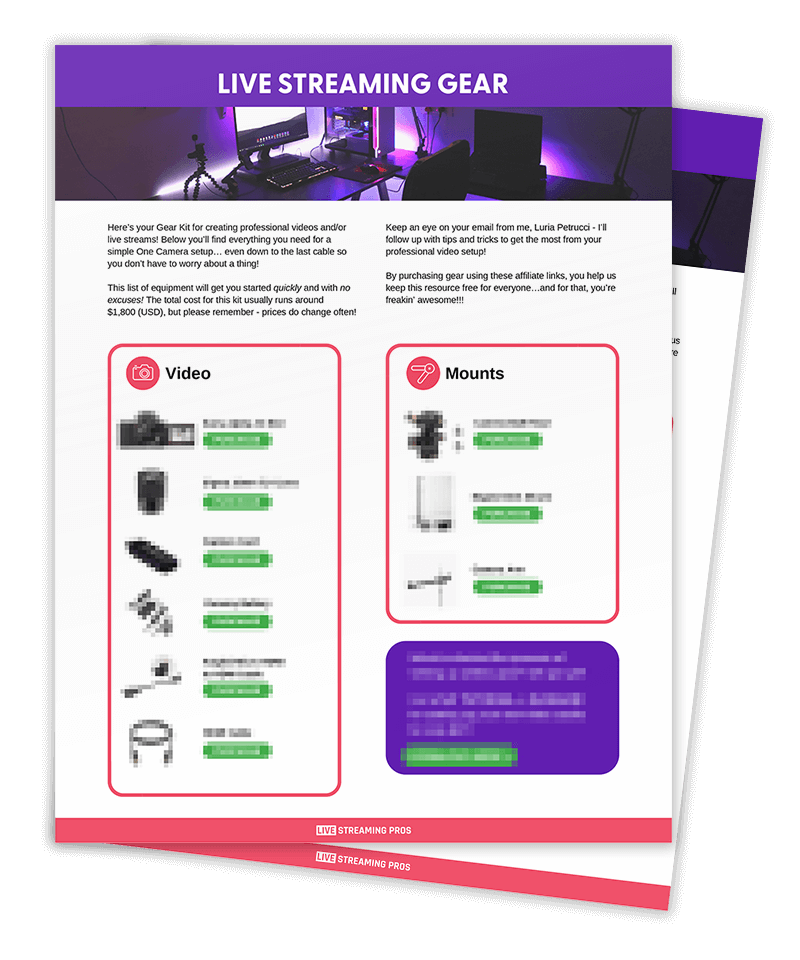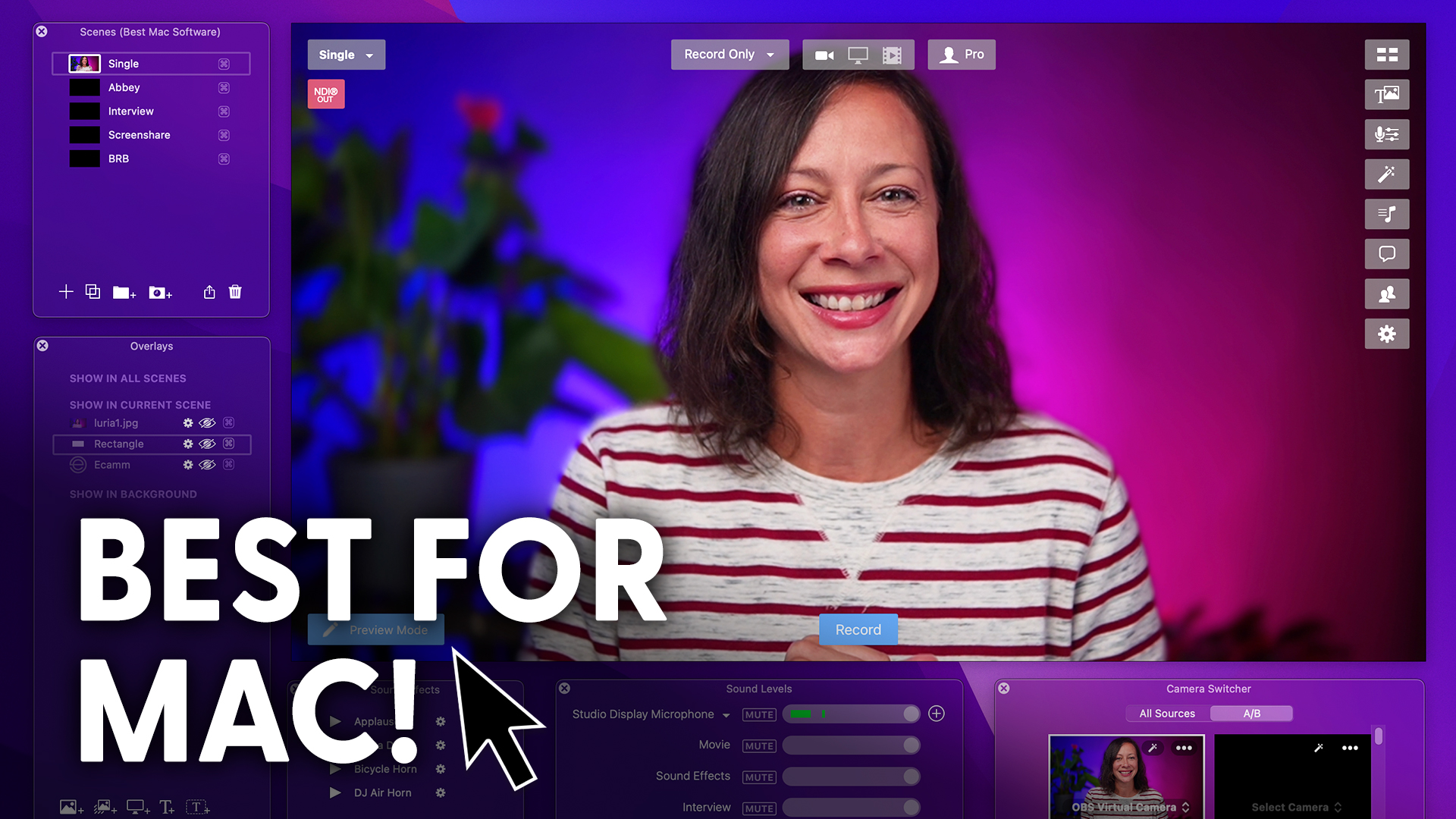Youtube Live Redirects are here.
A live redirect, like a Twitch raid, is the ability to send all of your livestream viewers to another video or channel.
The party doesn’t have to end when your live stream ends.
When you stop your stream, then all of your viewers are automatically sent over to a video that you have chosen in advance.
And they all just plop right into the stream’s chat room.
Here’s what that looks like when it’s done right.
All right, we’re going to send 110 people over to Roy’s Tech Troublemaker, and I’m ending the stream now.
Thank you all so much for testing this with me for having fun today.
I’ll see you over there. Bye.
So this is just a crazy thing.
And wow, thank you, LSP, for raiding my channel.
So this is very cool.
Raids are now a viable feature…
Live Redirects are now a viable feature.
Now, don’t get me wrong,
they’re not perfect by any means, but they are worth using now.
You see, before you could only raid your channel, and that was a bit useless.
But now you can raid a scheduled premiere, a current live stream, a scheduled livestream on either your own channel or anybody else’s.
Well, not anybody else’s. We’ll get to that.
I’m going to show you how to set it up for you to redirect to somebody else and also for you to accept raids from another channel.
But first, let’s address the elephant in the room.
If you’ve ever spent time on a Twitch stream, you’re likely familiar with a raid.
When I streamed there for about a year as a partner, it was one of my favorite features.
It’s just a really great way to create excitement and community bonding.
Of course, we’d raid some larger channels, but really raiding the smaller channels was where the fun was.
Helping them get additional exposure and attention and new viewers was always just a really fun community effort, and everybody could get behind it.
People just freaking loved it.
And so when you compare YouTube Live Redirects with Twitch Raids, it’s essentially the same concept, but it’s definitely not the same experience.
Youtube is concerned, and I’m sure rightfully so, about troll raids or harassing raids.
Why do the bad people have to ruin everything?
So they lock down the ability to raid anyone so you can only raid channels that have allowed you to redirect to them.
This means that you either only redirect to people you’re already friends with or you plan in advance by asking a channel to allow you to redirect to them.
Which in my opinion, kills 90% of the fun of a raid.
When a creator isn’t expecting it, there’s magic that happens.
They’re grateful.
They’re wowed.
The smile that comes across their face is amazing.
And even more, when you get that kind of reaction, the viewers are immediately connected to that new creator that they don’t know.
I’ve seen people cry.
It’s just such a beautiful thing.
And it creates that know, like and trust instantly.
And it’s really not like anything else.
When a creator does expect it, it’s still a cool experience.
Yes, it’s still worth doing. Yes.
It’s just not as magical.
And it’s harder to create that instant sense of I’ve got to subscribe to this new creator.
As a creator, you can set your channel up to allow redirects from anyone who subscribes to you, so that in theory, opens it up a bit more.
To set your channel up to allow other channels to redirect to you, you’re going to go into your YouTube studio, click Settings at the bottom left, then go into the Community tab.
You can paste in the channel URL of any channel that you want to be able to redirect to you.
Pro Tip I have noticed that if you have the c/ or user/ in the URL, it actually won’t find it, so you’ll need to remove that so you can manually add as many channels as you want here.
Or you can click the button below it that says Allow Live Redirects from channels I subscribe to, that should open that up so anybody you subscribe to can redirect to you.
If this option is grayed out, that means your channel subscriptions are private and you’ll need to make them public.
Now let’s talk about what it takes for you to redirect to somebody else.
At the top of your YouTube studio, click the Create button and then go live.
Click Manage on the left hand side.
If you don’t have a live stream already scheduled, then you’re going to want to schedule that stream.
Fill in your title, your description, go through the process as you normally do, and when you get to the customization tab, scroll down to get to the Redirect section.
Click Add, and now you are going to be able to see your videos, but more likely you’re going to want to click over to other channels.
Now here you will only see channels that have allowed you to redirect to them that have a scheduled Livestream, Premiere, or are currently live.
Now, in our early testing of the feature, it has been buggy to say the least.
However, I don’t want to harp on that since I do fully believe that they’ll fix those issues.
If you want to see our testing of this feature or you’re having problems yourself, you can click that link in the description to watch that whole video.
One way I think YouTube could open up the sense of fun with redirects is with notifications.
So let’s say we’re live, and my moderators or my chat room viewers all find a random channel that they want to raid after I’m done.
It’s just a team effort sometimes and it can be really fun that way.
So we set it up while we’re live to redirect to them, and YouTube sends a notification to that channel in their chat room, allowing them to say yes, or no to the raid. That would give us the best of both worlds with the element of surprise and also the control on the creator’s side to allow it or not.
Now there are definitely things you do not want to do and there are things that you absolutely wanted to include when you are doing a redirect or accepting a redirect from another channel.
All the best practices do’s and don’ts mistakes not to make are in this video.
So go check that out. It’s a must watch.
I’ll see you there. Bye.