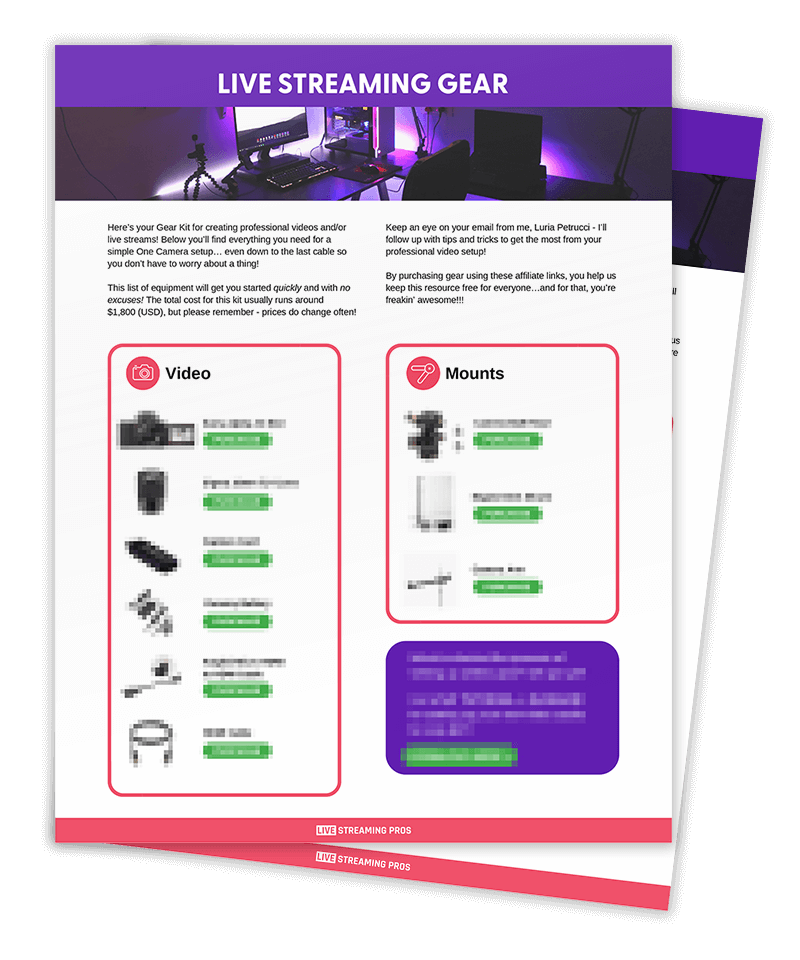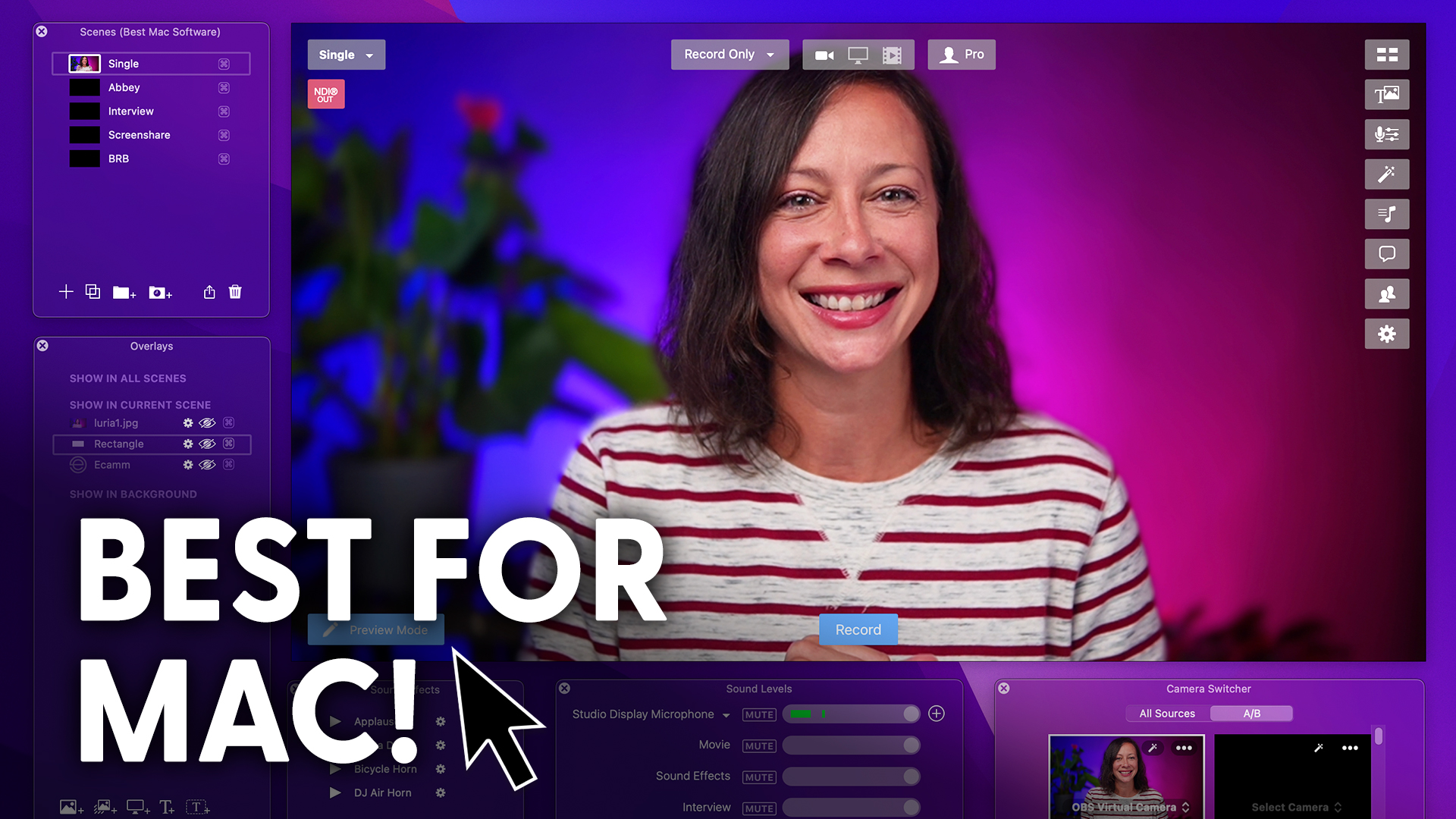Which Elgato capture card is right for you?
Today I’m comparing three of Elgato’s external capture cards for live streamers and video creators.
We’ve got the Cam Link 4K, the HD 60S+ and the brand new HD60 X.
We’ll talk about the pros and cons of each who each capture card is right for so that you can make the best decision.
And I want you to be able to visually compare the outputs of these capture cards.
My camera is in 4K 30 frames per second and my computer software is in 4K 30 frames per second.
The capture card you’re looking at right now is the HD60 X.
However, we will swap that in and out as we move along.
Now, if you’re not familiar with why you would use a capture card, it’s a device that actually brings in your high quality DSLR or mirrorless camera into your computer software so that it can be seen as a USB webcam.
Now, without it, you can plug some cameras in via USB straight without a capture card, however, you will not get the highest quality signal that way.
Let’s start with the Cam Link 4K.
And yes, you are seeing the output of the Cam Link.
Now, it is lightweight, it is small, it is one of the most popular capture cards on the market.
And as a concept, it’s very simple.
You have one input, your camera comes in here, you have one output.
This goes into your computer.
And note you will need a USB A Port on your computer, or a dock.
And as the name suggests, it is a 4K capture card.
Some capture cards on the market might say they’re 4K and they don’t really output 4K in reality.
So you can stream in 4K 30 frames per second or 1080p 60 frames per second.
And the price point on this bad boy is $129.
Now we’re looking at the HD60 S+.
Unlike the Cam Link, this actually adds an additional output.
You bring your camera in here, output the device to the computer, and then on the other side you actually have a second output.
This output allows you to send the camera signal to another source locally.
Let’s say a confidence monitor would be a great example.
Or if you’re a gamer, you can use this for bringing in your console and outputting that to a monitor that you’re watching your game on.
And in fact, in the description, there’s a link to different scenarios you can use either of these devices for with that extra output.
Now, on both the HD60 S+ and the HD60 X, the passthrough signal and what I mean by that is the signal that’s coming in and then you’re passing through to that other source like a monitor, that pass through signal is 4K 60 frames per second.
So locally you get that really high quality signal.
Now let’s look at the Cam Link 4K together with the HD60 S+.
We’ll add the X here shortly.
What I notice is that the HD60 S+ is a lot more muted in color and contrast than the Cam Link 4K.
I don’t feel like I need to do anything in software on the Cam Link 4K with this comparison, whereas on the HD60 S+,
I really would make some adjustments to increase that vibrancy.
And now we’re looking at the output from the HD60 X.
Now this is really the same concept as the HD60 S+.
However, this is an upgrade to it.
As you can see, it is a sleeker look and my favorite.
It actually adds better cable management because all of the ports are all on one side as opposed to having them on both sides with the HD60 S+.
Where this also got an upgrade is in the passthrough itself.
It’s adding a VRR passthrough, and VRR stands for variable refresh rate.
And what that is doing, in essence, is syncing up the refresh rate from your device coming in and your monitor on that passthrough.
That means you can get less jitters or artifacting as the refresh rates are matched and synced.
If you’re on Windows, you even get HDR10, so you can send out an SDR signal and watch and play in HDR.
All right, time to compare side by side all three of them.
If we look at the Cam Link 4K, the HD60 S+, and the HD60 X side by side, you’ll notice the differences.
So the Cam Link 4K is a bit more contrasting than even the HD60 X, but the HD60 X in a lot of cases seems to be slightly sharper.
The HD60 S+ is definitely more subdued.
Of course again, you can fix that in post or in software for your live streams.
So then the big question is who is each of these capture cards right for?
If you’re a streamer or a video creator and all you want to do is bring in a single source for video capture or for screen share, then the Cam Link 4K is all you need.
Now even though it’s 4K
if you’re not streaming or recording in 4K yet, it does future proof you for if you ever decide you want to.
And these two devices are really meant for anybody who wants that extra functionality.
Again, I did a video all about the different scenarios you can use for that extra output in a different video.
That link is in the description.
If you want that simple functionality of an extra output, then the HD60 S+ is going to be more than sufficient.
If you’re a gamer or you’re dealing with graphics heavy processing, the HD60 X would be the right choice for you.
Now between the two given the quality, it depends on if you want to actually make the adjustments in software.
When it comes to quality, it is a personal preference.
So while I might not love the output of the HD60 S+ compared to the other two you might be totally fine with it.
So I’m asking you to put in the comments which one is right for you.
Now it is very important to note there are limits in terms of how many capture cards you can have on the same computer and I walk you through all of the details of what you need to know and how to deal with it in a video coming up very soon so be sure to hit the subscribe button and that bell notification so you don’t miss it when it comes out.
In the meantime, you can watch this video all about getting that beautiful blurry background.