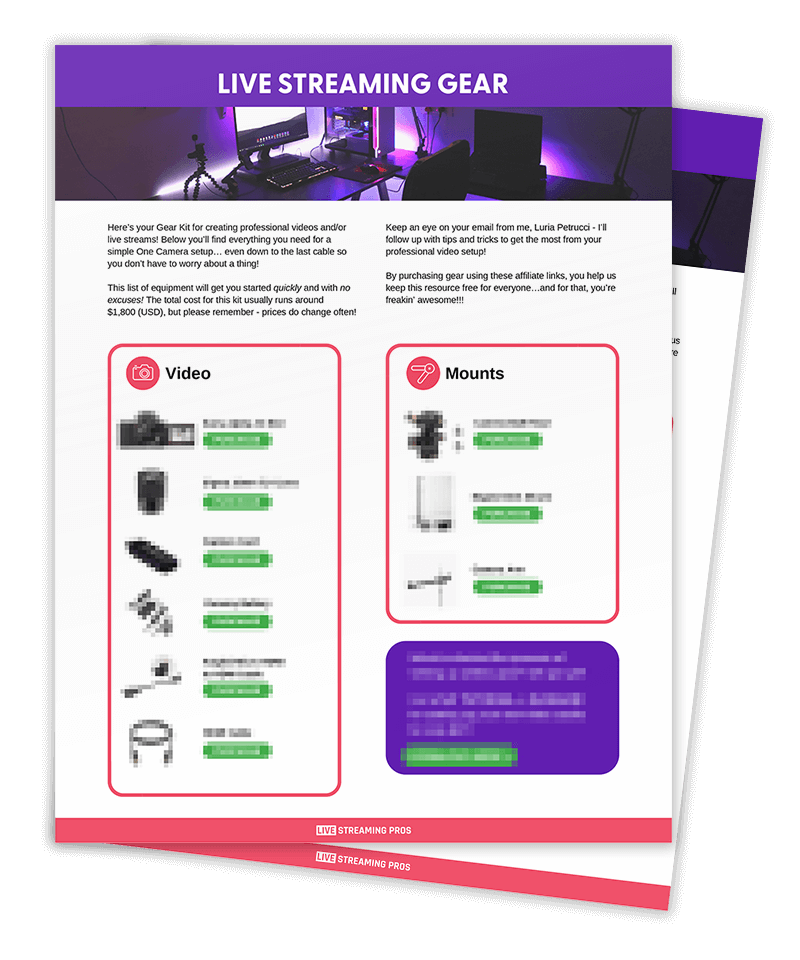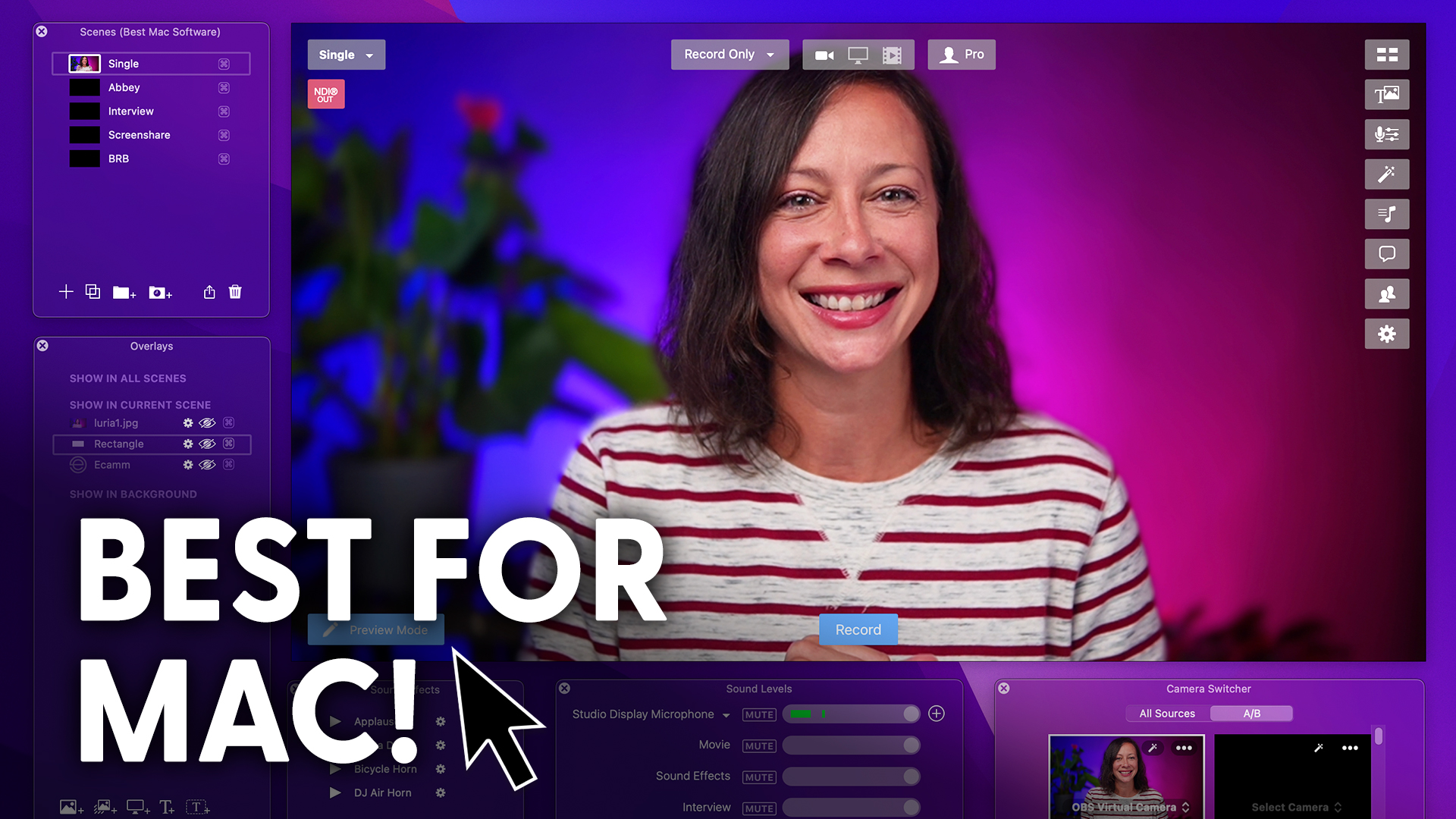Is the Elgato Facecam webcam, the best a webcam on the market?
Well, it looks a little like Wall-e so it’s got that going for it.
But is it the right camera for you?
We’ll talk pros and cons of the Elgato Facecam all of the specs.
We’ll compare it to the Logitech Brio and how you can use this camera even if you’ve already upgraded to a DSLR or mirrorless camera.
It’s the Elgato Facecam!
Now, this is a pretty impressive image for a webcam.
But before we get into all of the details, let’s take a quick look at how it looks.
Side by side with another webcam.
The biggest competitor to the Elgato Facecam is the Logitech Brio.
It’s about the same price.
Now I have these on top of each other, so they are in almost the exact same position.
So you can really get a good side by side comparison.
On the right is the Elgato Facecam and on the left is the Logitech Brio.
So that I could get a fair comparison.
I’ve already downloaded the softwares for each camera and have adjusted colors, white balance, etc. so that I could see them as closely matched as possible.
Here’s a quick look at the factory default settings of each of the cameras.
Keep in mind I have a lot of natural light that comes in here. So if you are in a controlled environment, it will look much different. As much as I tried, I couldn’t get them to match exactly, but that’s OK.
Now, you’ll notice that the Logitech Brio is actually having a pretty difficult time focusing on me versus my background.
And no matter what I try, it is really not working. And I get that I have a lot going on in my background.
But here’s the thing. I shouldn’t have to go to a simpler setup just to get my webcam to focus on my face. The Elgato Facecam is having no problem with that whatsoever.
To start off with, you can see a lot of detail in both cameras, which is great. And my shirt is a great place to look for that detail also in the background.
Now we have to have a little bit of real talk here. I have noticed that a lot of our viewers and students tend to go for the look and feel of something like the Logitech Brio.
I’m going to guess there are some of you out there that are actually looking at this comparison and saying Brio for the win.
But what’s happening is that you’re actually looking at the side by side and getting fooled by what’s almost a beauty filter effect. And I’ll explain why that’s happening.
But I want to point out that the Brio is not actually a better image in terms of quality. It’s kind of a trick. So you might look at the Brio and see a smoother picture. But you’ll also notice if you pay attention that the colors on my skin are blotchier.
The reason that this is happening is because the Brio actually has less latitude in the exposure. And what I mean when I say that is that it’s trying to compress the dynamic range, meaning what’s the whitest white and the darkest dark.
So the result of all of this is more of a blotchy, more compressed image. And unfortunately, that gives you a beauty like filter that people think they want when in fact, it’s not actually a better image.
If you get the right lighting and the right adjustments in the software then the Facecam actually looks a lot better.
When it comes to the grain between the two cameras. It’s pretty comparable. But you would think that the Logitech being a 4k camera instead of 1080 that the Elgato is that you would see a bigger advantage in the grain department.
I have to say that the autofocus on the Logitech Brio drives me quite insane, which is why I like that the Elgato doesn’t have autofocus.
Elgato says that it has great low light performance.
Now, this is a side by side comparison of the Brio and the Elgato Facecam with only my natural light coming in.
Now, to be fair, I do have a lot of natural light in here, but all of my studio lights are off.
This is camera hub. The software for Elgato Facecam.
Now, this is where you’re going to be able to make all of the adjustments to fine tune your color, white balance, et cetera, et cetera. I love, love, love that the preview window of this software is so large and some of the other softwares, especially Logitech’s.
It’s a very small preview window, which drives me insane because you can’t really see what you’re doing.
And here’s where the beauty of the Facecam comes in. This little save button right here. When you click save, you are not just clicking it to the software. You are saving the settings directly to the device itself.
How brilliant is that?
When you turn it off, when you reboot, your settings are still saved. This is a big problem in the webcam software market. So Elgato has fixed this.
If you want to restore everything back to default settings, you can click this button right here and you’ll be able to click Restore Factory Defaults.
You can also turn on and off the status LED that is on the front of the camera. You can have it always off, always on or only on when streaming, which is what I prefer.
But don’t miss this one. I actually did at first a video format down in the bottom left corner here, 1080p 60, 30, or any of the other options. So make sure you take a look at that.
The Logitech software also drove me quite insane. I’m not a fan of their software. Elgato I think did a fantastic job with their software and the amount of controls that it gives you.
I would love to see a few more controls, but I think they did a pretty darn good job.
So which camera do you think works best?
Leave a comment I would love to hear.
So let’s get down to the nitty gritty details and pros and cons. So what comes in the box is, of course, the camera, a privacy cover, a USB-C to USB-A cable and a little monitor mount / tripod mount.
It’s fantastic that the cable is a separate cable, unless you ever need to swap that out for a longer one or the cable goes bad or any number of reasons.
But I do wish that the privacy…
But I do wish one thing about the privacy cover that it wasn’t separate. If it’s not attached to this thing, I think I might lose it.
You’ll notice that the Elgato Facecam has a bit of a wider view than my normal studio shot, and that’s because it has an 82 degree field of view, which is pretty wide but not too wide.
But it definitely has that webcam feel.
Now the Logitech Brio is currently on a 78 degree field of view because that’s closer to the Elgato Facecam view, but it goes up to a 90 degree field of view, which is even wider than the Facecam.
The Elgato Facecam allows you to record in 1080p 30 or 60 frames per second, go for 60 or 720p or 30 or 60 frames per second, or even 540p 30 or 60 frames per second.
So let’s take a look at the specs.
[music]
I love that Elgato did not include a mic in the camera itself that allowed them to put more of their R&D money into making a better camera.
And really, you shouldn’t be using the on board mic from a webcam or any camera anyway, because they’re never as good as a USB mic or an upgraded XLR mic.
Fixed focus.
Now, this means no autofocus, which I mentioned previously, and this is a fantastic thing.
Anywhere from 12″ – 48″ will be in focus. And this actually makes a great demo cam, second shot for a lot of different purposes.
And the fact that it’s not constantly hunting like the Brio and every other webcam on the market does makes it a big pro.
1080p 60 frames per second. Yes, yes, yes, yes, yes.
This is a massive pro that you don’t get in a lot of webcams.
And since it’s from Elgato, it integrates very easily into Stream Deck. So you can do things like zooming in and out with the push of a button.
Now for that cons list.
Marga Gomez, for example, mentioned that her webcam mic came in handy when her other mic wasn’t actually working.
So there’s that. But again, I come back always to external USB mics at a minimum.
As you can see, you’re not going to get that beautiful blurred bokeh effect from a webcam like this, like you see in my normal studio shot.
But there’s no webcam that’s really going to provide that. It is not 4k.
However, did you really get the sense that 4k outweighed what the Elgato Facecam can do through this comparison?
And plus, I don’t actually recommend streaming in 4k anyway because you can’t get that ultra low latency so that you can have a real time conversation with your audience.
One thing to pay very close attention to, you do not want to have multiple webcams plugged into the same computer that will cause problems.
And the Facecam is no exception. This camera makes a fantastic demo shot overhead cam behind the scenes shot if it’s not too far away. You’re not going to get that constant autofocus hunting that you get with other webcams.
And it’s a much cheaper option than going for a secondary super high quality DSLR or mirrorless camera or even a GoPro.
So what next? Well, if you have any questions about the Elgato Facecam and whether it’s the right purchase for you, join one of our live shows where I can answer your questions.
And if you’re wondering what mic to add to your setup for the Elgato Facecam, then go ahead and check out this video here so that I can help guide you in choosing the right microphone for you.