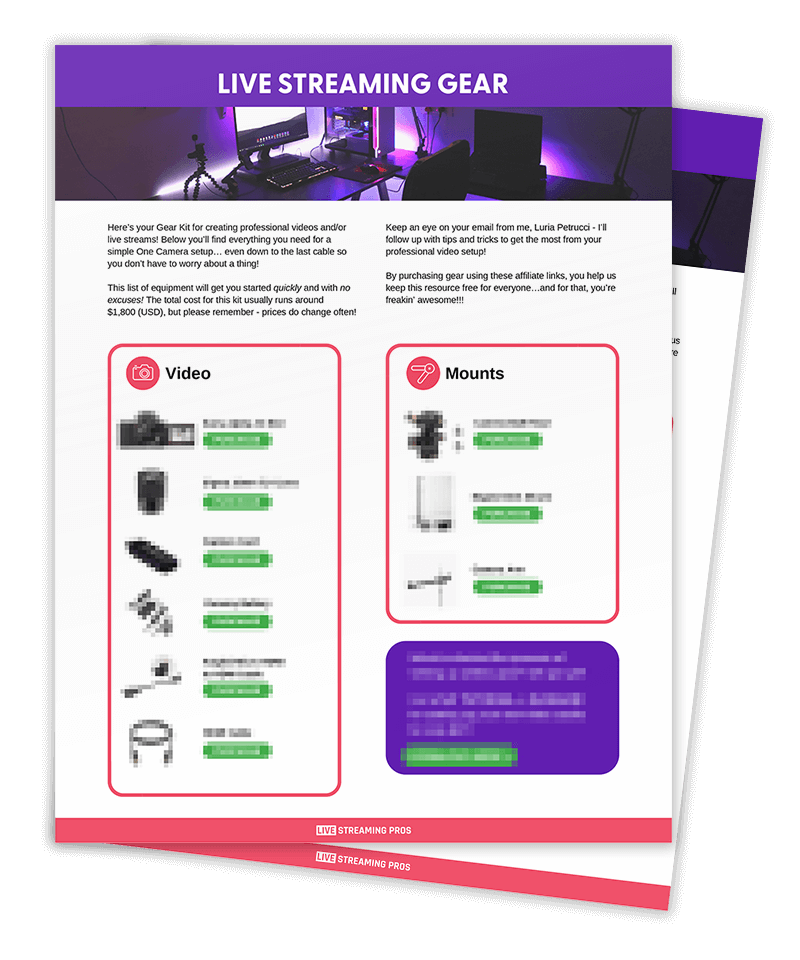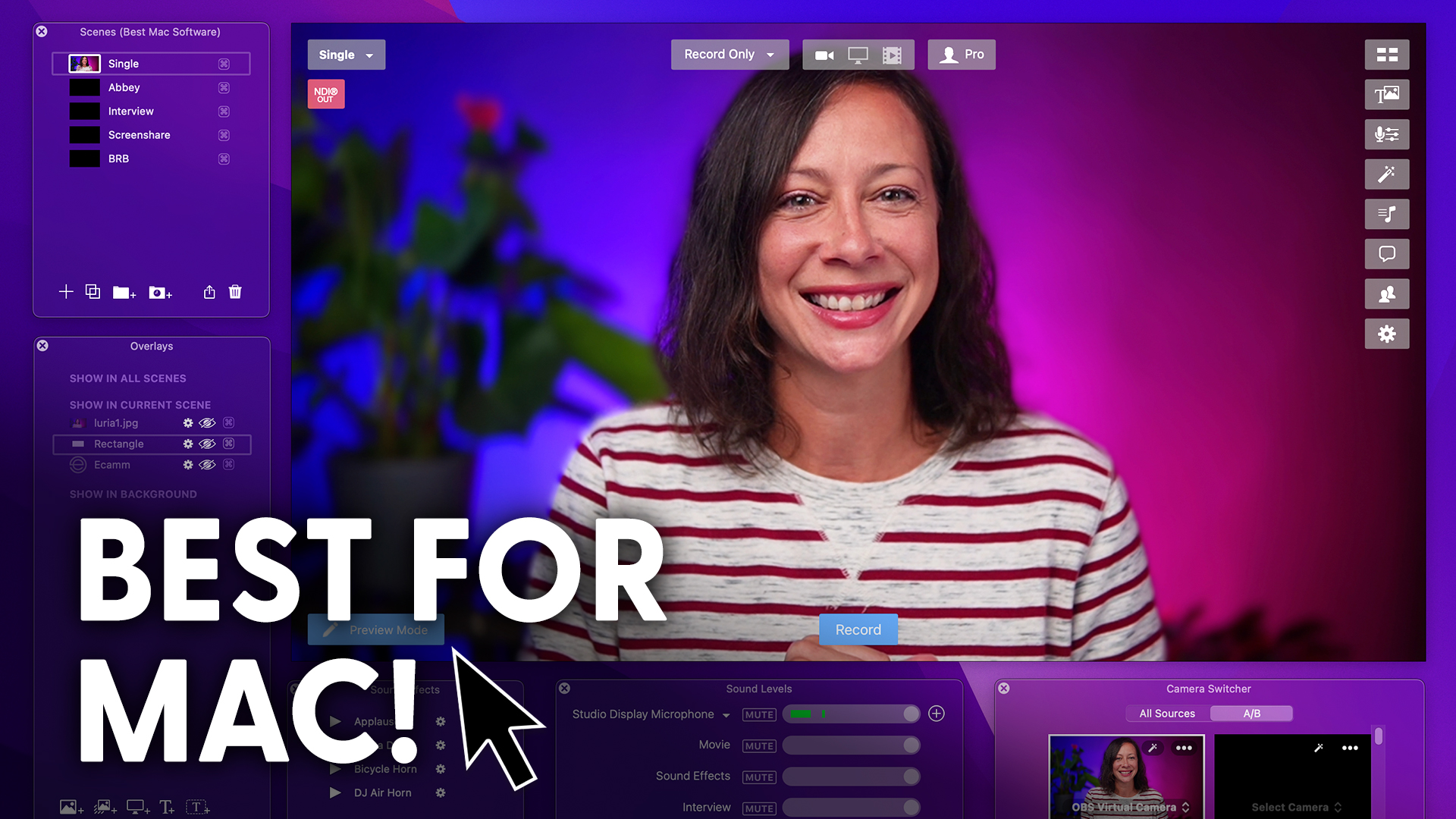Wanna live stream your video podcast or record your video podcast?
If you’re a podcaster or want to be one,
I’m gonna show you an easy way to expand your audience and your reach with very little extra efforts.
In this video, you’re gonna learn how to record or live stream it super easily.
Also why video can help your podcasts grow.
The benefits of doing this for repurposing sake.
And the biggest mistake people make with live streaming their podcasts so you don’t make the same mistake yourself.
Are you ready to dig in? Let’s do it.
I need some more coffee.
Only 17% of podcasters recorded a video while recording their podcast and only 10% live stream their podcast, according to the Podcast Host Gear Survey in 2019.
That means you have a massive opportunity to tap into both video and podcasting.
Do both at the same time, release to different audiences.
Instant audience growth potential.
Now there are things to be cautious about, and I’ll cover that in a minute.
Fun fact, I was inducted into the Podcast Hall of Fame in 2017.
How fun is that? Podcasting is super valuable.
People love to listen to audio, right?
People also love to watch videos.
So is one better than the other?
Well, I mean, I’m not biased or anything, but video does allow you to connect with people in a deeper way because they can see your eyes, your facial expressions, your personality shines through stronger.
The truth is, though, people like to consume content differently.
Driving and listening versus watching on the sofa, versus at the gym.
People do both.
So when you meet them where they are, they’re more likely to watch or listen in their own way.
Adding video to the mix also allows you to repurpose the content in more ways, and we’ll tackle that in a minute.
Using Restream Studio you don’t need any fancy setup.
You can record or go live by just opening up your browser and connecting your camera and microphone.
They have a high res audio feature that lets you record at a sample rate of 48 khz with a 256 kbps bit rate.
So you’re going to get great quality audio.
And if you want to get ISO audio, that’s isolated audio for split track recording, meaning you can record each audio source individually, yours and your guests, so that you can edit the podcast later and cut out some sneezing or coughing or something you said that was stupid.
(You didn’t say anything stupid, don’t worry)
But you can edit it as you see fit.
Let me show you…Demo time!
Click the Gear icon, go into advanced settings and make sure high resolution audio is on.
Once you’re ready, go ahead and click start recording and do your thing.
Now, once you’re done, go ahead and hit end recording.
It’ll ask you if you’re okay to stop the recording and say yes, and then you’ll see that it’s preparing the recordings.
Once that’s done, you’ll be able to download the recordings.
Now you see you have the option to download the full video, the full audio, which is the mix of the two of us, and then you can download the split audio tracks.
These are the ISO audio files and you’ll be able to see that you have Kathleen and me separately.
Once you’re done, now you can repurpose which is a whole other in depth topic, but you absolutely want to do this.
You can promote your podcast by using video clips of great moments or valuable information.
A 30 second clip posted on Facebook can encourage people to go listen to or watch the whole thing.
You can also take clips with something super valuable, three minutes, five minutes, ten minutes even, and upload that piece of the video to YouTube as a clip and grow your audience through search results.
Now here’s a big word of caution regarding live streaming your podcast and I want you to not fall into this trap accidentally.
The trap is comments on your live stream.
Never thought you’d hear me say, huh?
That the wonderful thing about live is the conversation with your community.
It can be super engaging, but if you don’t think about the end result where this is ending up as an audio file for people to listen to as a podcast, it can get a little awkward as an experience for the listener.
If you’re breaking to say Hi to your viewers every 2 seconds.
So think about your show flow in advance and be conscious of the end results for both video and audio.
I dive deeper into the show flow in this video.
It’s all about the structure of your live stream.
Watch that and also consider book ending your engagement on the front and the back so the podcast can be chopped up easier and I will see you over here.