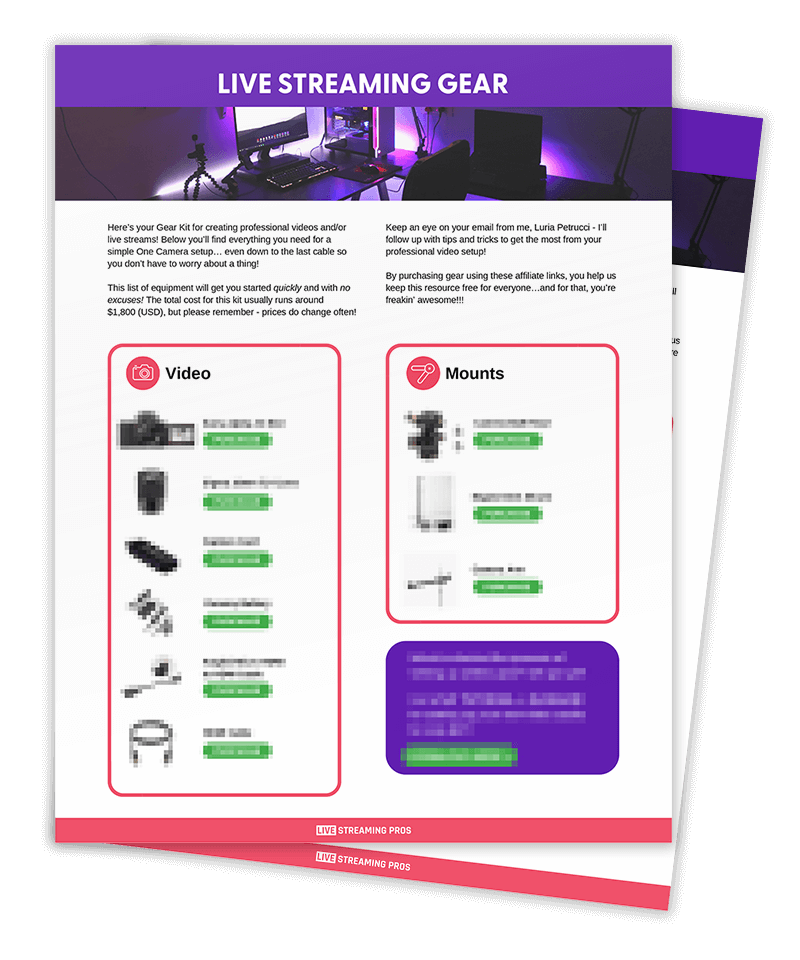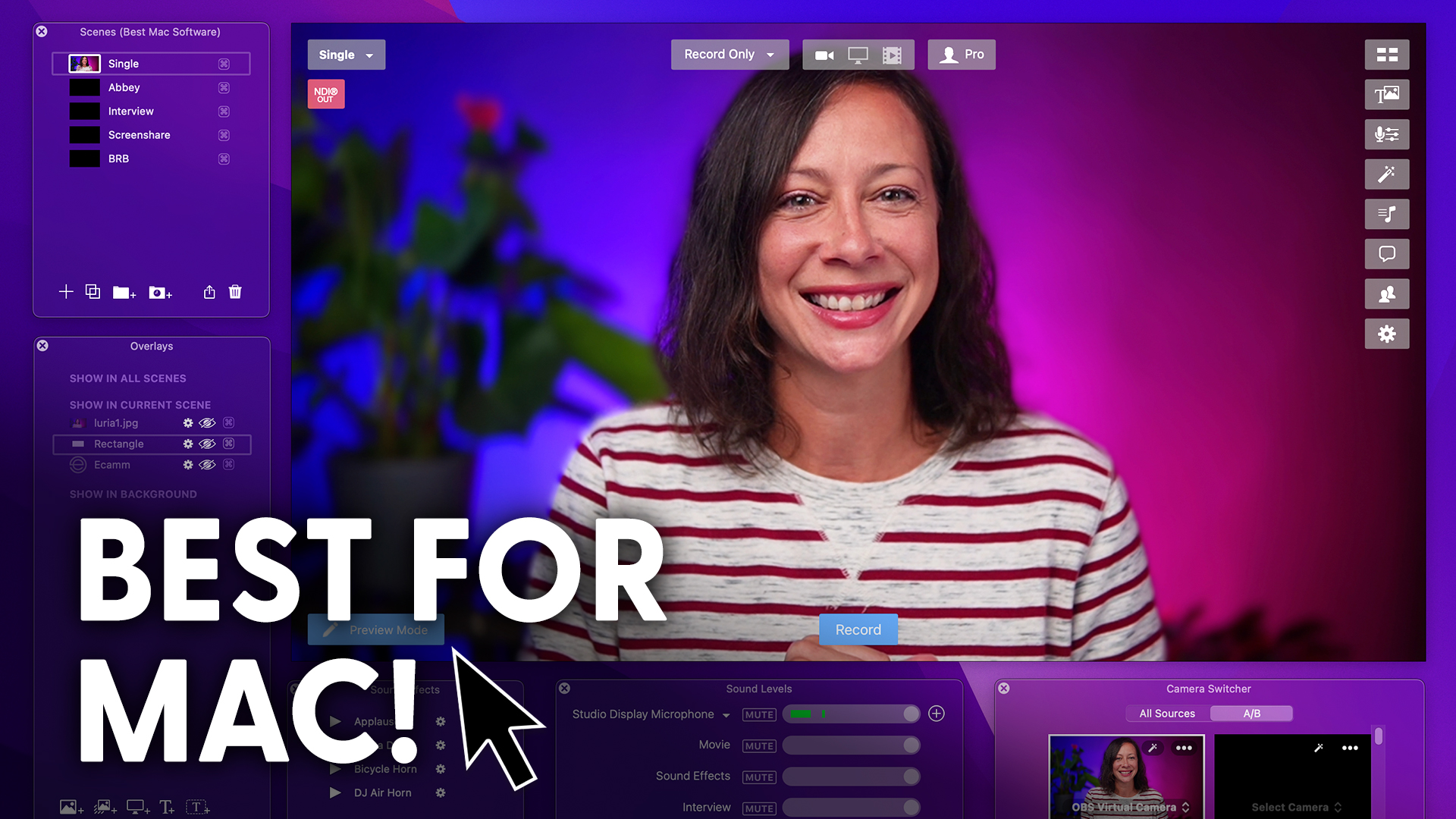A brand new Deity USB microphone has just been released.
You got that right.
It’s this bad boy right here that I’m using.
I’m going to tell you all about it.
I’m going to tell you who it’s for and who it’s not for.
And I’ll also tell you three reasons why it’s a great USB microphone for live streaming.
So if you’re not familiar with the name Deity Microphones has been a really well respected brand for professional grade mics since 2018.
Now, with this USB option, they are opening themselves up to the world of video creators and live streamers in such a bigger way.
Now, this Deity VO-7U USB mic is really competing in the same space as the Elgato Wave:3, the Shure MV7, the Road N-USB mic, and the Beacn Mic, which is also brand new.
Now, you can watch for a comparison video and other videos around these mics coming soon on this channel. But let’s talk about some of the details.
And I’m guessing you can see one of the things that makes this microphone different right out of the gate.
But we’ll talk about that in a second.
I just took the wind muff because it looks too cool, not used, and I had to show you how it looks naturally… In au natural…
This is a dynamic USB microphone. It’s going to be best used close to your mouth. The closer to your mouth it is, the better sound you’re going to get.
You can hear when I step away. We’re still getting some good sound, but it’s, of course, really much better up close.
Now, this is a dynamic USB microphone with built in noise rejection. So it is going to essentially reject a lot of the room noise that you have in your room.
That’s why it’s so great for live streamers.
It has a built in hardware analog limiter, which means that it’s going to prevent clipping.
So when I get loud and excited about this mic or anything else, it’s going to prevent that clipping or that distortion in the audio.
So this mic is not going to be best for those of you who want an out of frame microphone, because it’s going to introduce more room noise and not as clear of a sound, which is really true of any mic, of course, but definitely this one.
Let me give you an example.
I’ve now moved the Deity USB mic just out of frame right above me. So at 50%, it sounds like this. It’s now at 100%. You’re listening to the Deity USB mic at 50% volume right now, and now you’re listening to it at about 75%.
And now you’re listening to it at 100%.
Now, come on.
Are you really going to buy a mic with an LED light and not show it off on camera?
Am I right or am I right?
Speaking of LED lights, there are twelve different color options that you can use to stay on brand or just choose your favorite option.
And here’s the kicker there’s no actual software needed. I was expecting software to need to be downloaded and I was pleasantly surprised that you can do it all with hardware.
To change the color option you’re just going to press the volume gain button over and over until you cycle through all of the other options and you find the right one for you. And you can even change the brightness level so all you have to do for that is long press and hold the headphone volume button.
Now I will say this, while I was pleasantly surprised that there was no software actually needed, I did find myself wanting software in order to make these changes a lot quicker.
Here’s three reasons why this is a great USB microphone for live streamers.
Most streamers, especially starting out, tend to be in their bedroom or a home office and so that space hasn’t necessarily been treated for audio.
So this mic, it is a super cardioid dynamic mic and it has a tight pick up pattern. That noise reduction that I talked about earlier with the limiter that comes with it.
It’s great at focusing on your voice rather than the room noise.
Number two, well do you have a fancy RGB lighting set up on your microphone?
So everybody knows that streamers love to personalize their videos with some RGB lighting and this does give you a lot of flexibility.
As far as I know there aren’t many other options on the market with a ring LED on the mic itself with all of those different options.
And number three, this works natively across all platforms and operating systems and requires like I said no software to install.
So Windows, Mac OS, Android, iPadOS, Chrome OS, Raspberry Pi OS, PS4, PS5 and Xbox.
And bonus, it has already been tested to work with all of the software’s out there. OBS studio, Zoom, Skype, Discord, Twitch, StreamYard, Riverside FM, Audacity and Ecamm Live like I’m using right now. Vmix and Restream.
We have a video coming out very soon where we pit the Deity USB Streamer Microphone against other popular USB microphones.
So if you haven’t subscribed already to this channel go ahead and hit subscribe turn on those bell notifications and you will be notified when that video is released.
And if you want to learn more about choosing the right microphone for you, go ahead and check this video out next and I will see you there.
Bye.