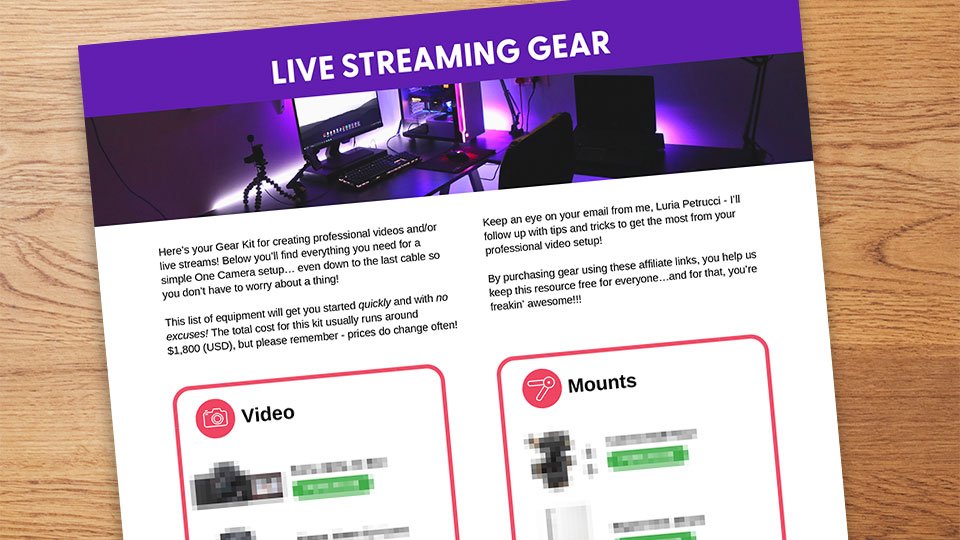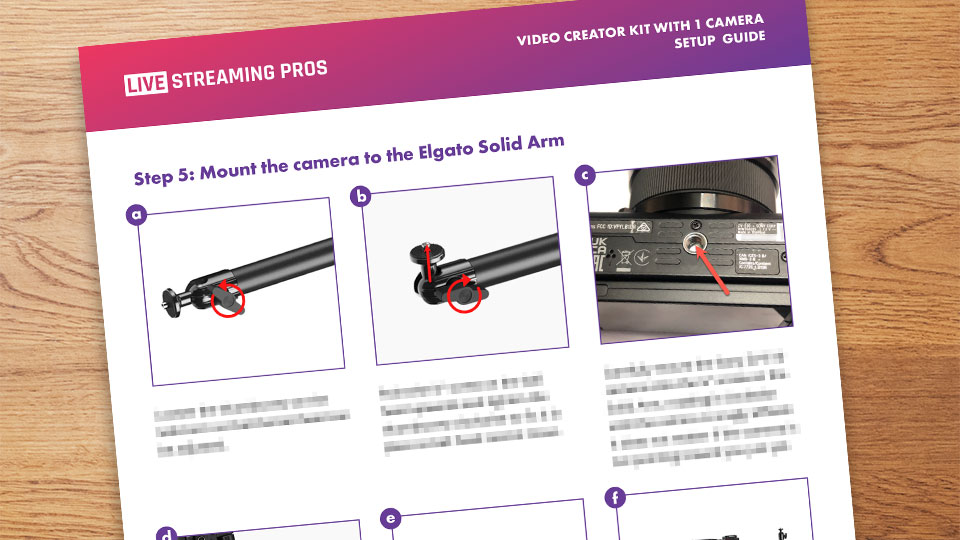Get Professional quality video & live streams QUICKLY! Start at the beginning and work your way to Pro… or jump in anywhere that fits your current needs!
Step 1 - Gear Finder
Get started quickly with a simple setup that instantly increases your professional quality! The Gear Finder will give you a Personalized Gear Kit for your needs in 60 seconds!
Step 2 - Setup Guide
Once you get your Gear Finder, be sure to click the link to grab the Setup Guide for YOUR kit! It’ll walk you through how to set everything up step by step to avoid confusion! Get the tech out of the way QUICKLY and EASILY so you can move on to what truly matters… getting your message out there!
Step 3 - Software
Now that your simple setup is complete, it’s time to get your software setup so you can do more with your video! Software allows you to switch cameras, have overlays, do interviews and more to further increase the Professional look & feel! Our Software Quick Starts are tutorials that’ll take you step by step so you don’t have to figure it out yourself!
Step 4 - Graphics
As you’re setting up your software, you can add graphics and overlays to make your videos POP! We’ve got ya covered with our Professional Graphics ready to go so you don’t have to create them!
Step 5 - Pro Video Studio
Now it’s time to go PRO! Get the Fast Track Toolkit to gain INSTANT credibility with your audience so you gain trust quickly while feeling confident in what you put out there… which enables you to help more people faster — without Decision Fatigue and frustrating tech!
A complete, streamlined system to create professional quality videos from the comfort of your own home.
Step 6 - Group Coaching
As you’re setting up your studio at ANY step along the way, you might find you have questions or want support in the process! Let us help guide you through everything to help you achieve your dreams FASTER! Get Additional training and personalized coaching. Access to our courses is included (Pro Video Studio, Software Quick Starts and Content Creation). Plus Q&A sessions and community support!